Viewing sequence generator properties
Procedure
- Log on to the NonStop SQL/MX Database Manager.
- In the navigation tree, navigate to Schemas folder by expanding Database > My Systems > Catalogs > Schemas.
-
Expand
Sequences folder and select a sequence generator.
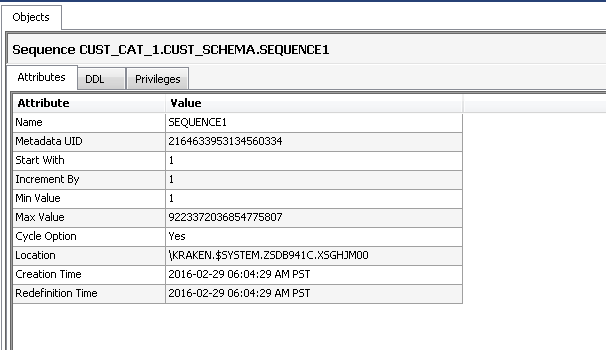
The right pane displays the following tabs:
-
The Sequence generator attributes tab displays the attributes information for the sequence generator.
-
The DDL displays the SQL/MX statement used to create the sequence.
-
The Sequence generator related privileges tab displays the privileges of one or more users for a sequence generator. It also displays the name of the user who granted the privileges.
-