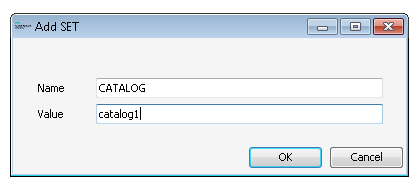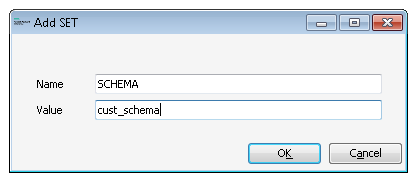Using the DEFINEs and SETs tab
This section describes the DEFINEs and SETs tabs.
About DEFINEs
A DEFINE statement is a named set of attribute-value pairs associated with a process. SQL/MX allows DEFINEs to be used as logical names for tables, views, or partitions in statements that query SQL/MP objects.
DEFINE statements are stored as part of the configuration data for the data source. They are retrieved and set by the association server when it reads the startup values for the data source.
Changes become effective the next time a connection is made to a server in the data source.
Table 28 describes the fields in the DEFINEs tab.
|
Button |
Function |
|---|---|
| Add |
Displays the Add DEFINE dialog. |
| Modify |
Displays the Edit DEFINE dialog. |
| Remove |
Removes the selected DEFINE statement. |
Figure 47shows how to add a DEFINE, called DEPTLOG:
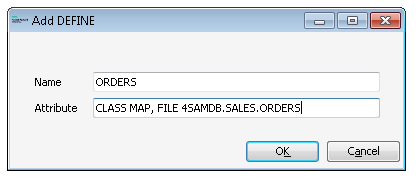
About SETs
SET variables affect the behavior of MXCS. For example, you can set default catalog and schema names for servers running in this data source when they are not set at the client data source. Client data source values take precedence over server data source values.
SET variables are stored as part of the configuration data for the data source. They are retrieved by the association server when it reads the startup values for the data source. The data source server then sets the value when a connection is established.
Table 29 describes the SET tab functions.
|
Button |
Function |
|---|---|
| Add |
Displays the Add SET dialog. |
| Modify |
Displays the Edit SET dialog. |
| Remove |
Removes the selected SET variable. |