Managing PL/MX functions
Procedure
- Log on to the NonStop SQL/MX Database Manager.
- In the navigation tree, select Database > My Systems > Catalogs > Schemas.
-
Expand the
Functions folder and select a function.
Viewing PL/MX functions The right pane displays the following tabs: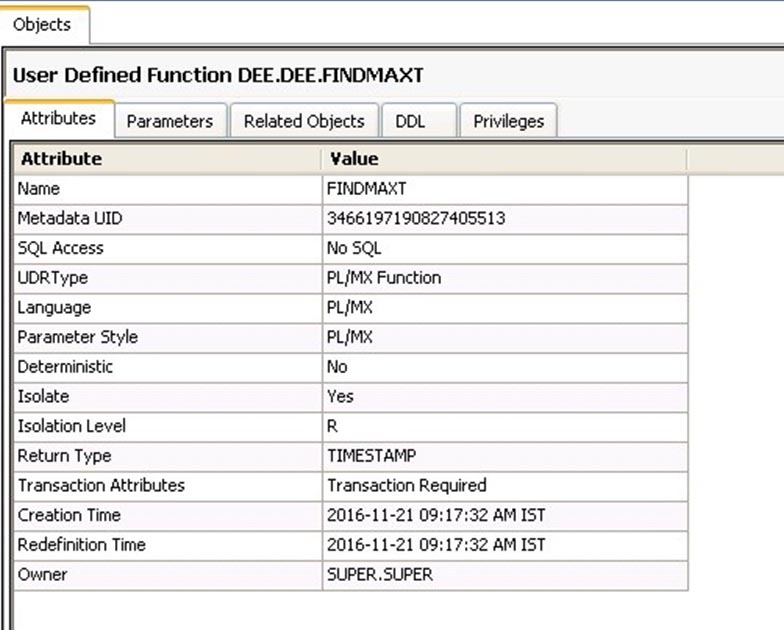
- PL/MX function attributes
Displays the attributes information of the PL/MX function.
- PL/MX function parameters
Displays the parameters of the PL/MX function.
- PL/MX function related objects
Displays details of the objects related to the PL/MX function.
- DDL
Displays the SQL/MX statement used to create the PL/MX function.
- PL/MX function related privileges
Displays the privileges of the user for the PL/MX function.
- PL/MX function attributes