Displaying procedures and their properties
To display the schema procedures and their properties:
Procedure
- Log on to the MXDM.
-
In the navigation tree pane, click
Database.
MXDM displays a list of existing systems.
-
In the navigation tree, expand the contents of the system.
The list of catalogs appears.
-
Expand the contents of a catalog.
The list of schemas appears.
-
Expand the contents of a schema.
The Procedures folder appears.
-
Select a procedure.
In the right pane, the following tabs related to the procedure appear:
-
Attributes
-
Parameters
-
Related Objects
-
DDL
-
Privileges
Figure 33 shows the properties of a procedure.
Procedure properties 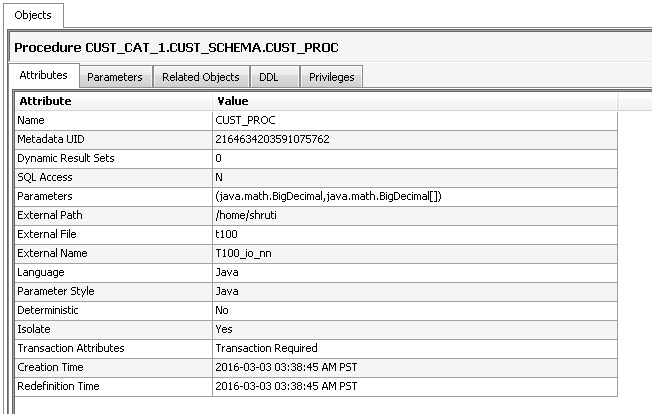
-