MXDM interface
Figure 5 shows the MXDM interface.
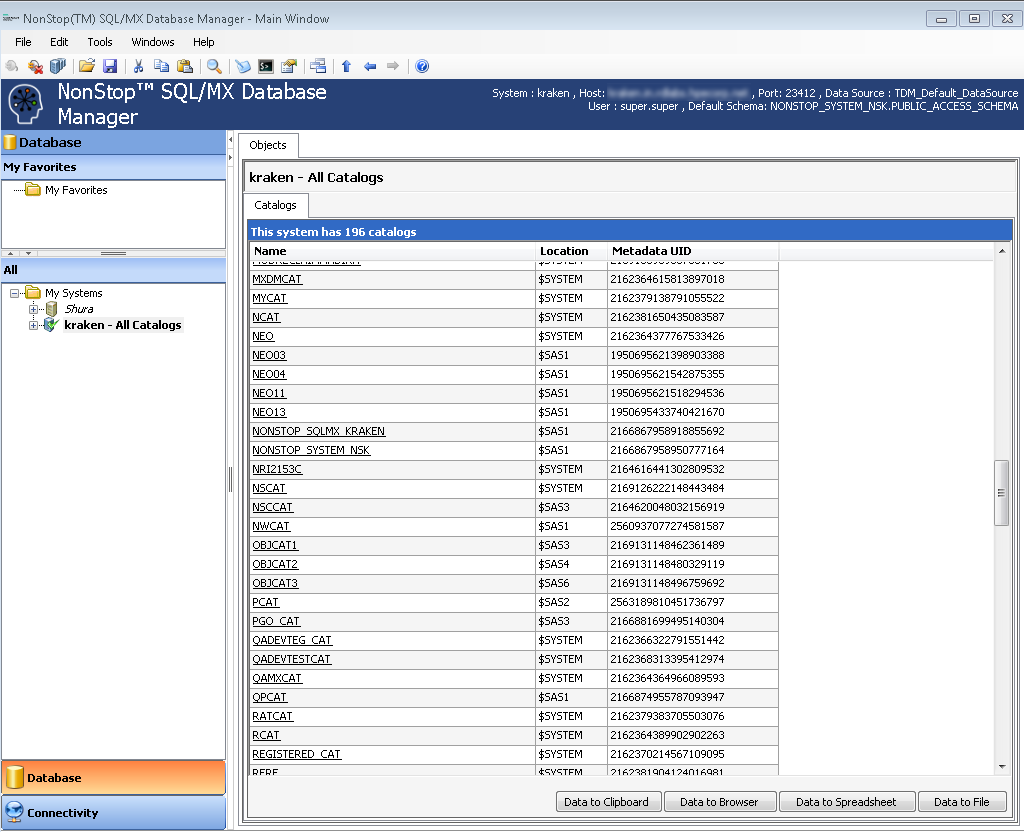
Table 3 describes the parts in the MXDM interface.
|
Label |
Description |
|---|---|
|
MXDM banner |
The MXDM banner displays information about the system, user, and the default schema. For more information, see MXDM banner. |
|
Menu bar |
Displays the menus available in MXDM. For more information, see Using the MXDM menus. |
|
Tool bar |
Displays the tools available in MXDM. For more information, see Using the MXDM toolbar. |
|
Selected tab |
Displays the objects in the selected area. |
|
Right pane |
The right pane displays information about the selected objects in the My Favorites pane or in the navigation tree. For more information, see Using the right pane. |
|
Status bar |
The MXDM status bar. |
|
Area tabs available |
Displays the areas available in MXDM. |
|
Navigation tree pane |
The navigation tree displays all the systems that you have added using the Systems Tool. For more information, see Using the navigation tree. |
|
My Favorites pane |
Favorites appear in the My Favorites pane. For more information, see Using My Favorites pane. |
|
Selected area |
Displays the selected area. |