Obtaining row details for a data grid
To obtain information about any row in a data grid, use one of the following methods:
-
Right-click a cell in the row, and select Row Details.
-
Double-click any cell in the data grid.
The Row Details dialog appears. Figure 12 shows the Row Details dialog for alerts.
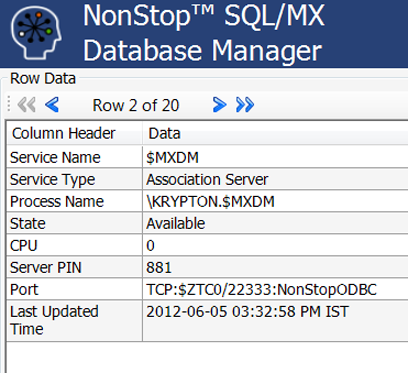
The Row Details dialog displays all possible column information, whereas the data grid displays only the grid columns that are currently configured using the Show/Hide Grid Columns option. Arrows at the top of the dialog enable you to display details for other rows in the data grid without exiting the Row Details dialog.
Figure 13 displays the arrows that you can use to view details in multiple rows.
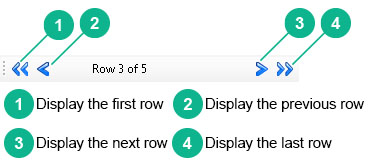
- Related Topics
- Introduction to data grids
- Customizing the data grid