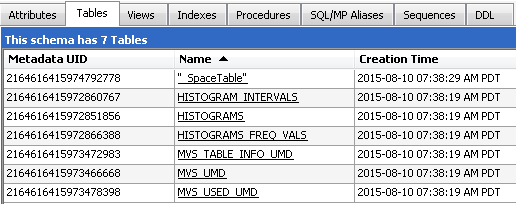Sorting and moving data columns
You might want to see rows in an MXDM display (for example, a list of schemas) grouped on the basis of the information type. You can sort the displayed data in some tabs based on column values. You can also change the order of the columns by dragging a column heading to the left or right.
To change the sort order of a displayed column, click the heading of the column that you want to sort. A triangle appears at the right indicating the order.
Figure 10 shows the column heading with the triangle.
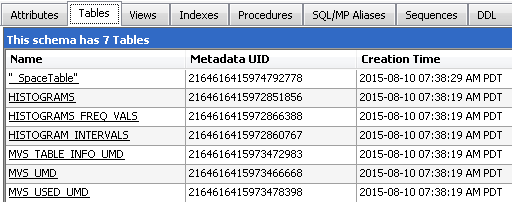
To sort multiple columns, use the Ctrl key. MXDM numbers the selected columns and sorts the data based on the order in which the columns are selected.
To move a displayed data column, drag the column heading and release at the required position.
Figure 11 shows the changed order of Name and Metadata UID columns.