Creating a catalog
To create a catalog:
Procedure
- In the navigation tree, click Database.
- In My Systems, select a system name.
-
Right-click the system name and select
Create Catalog from the context menu.
Figure 18 shows create catalog.
Create catalog 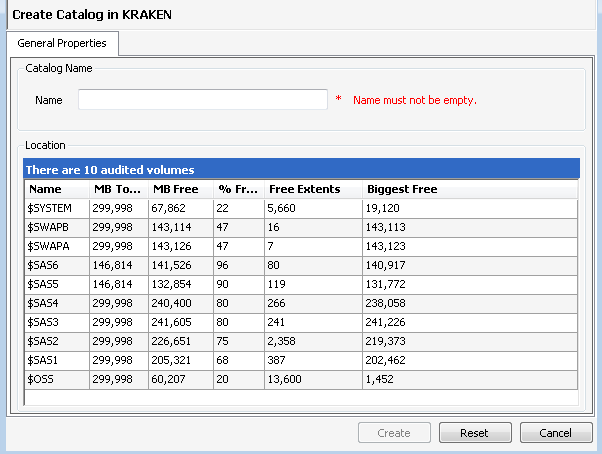
- Enter name of the catalog to be created.
-
Optional: Select a location from the list of audited volumes on the local node.
The list of audited volumes has the following fields:
-
Name: Specifies the name of the audited volume.
-
MB Total: Specifies the size of the volume in megabytes.
-
MB Free: Specifies the unused space on the volume in megabytes.
-
% Free: Specifies the unused space as a percentage of the total available space on the volume.
-
Free Extents: Specifies the number of free extents on the volume.
-
Biggest Free: Specifies the size of the largest free extent on the volume.
-
-
Click
Create to create the catalog in SQL/MX database.
Table 18 describes the Create Catalog wizard buttons.
Create Catalog wizard buttons Button
Function
Create Creates a catalog.
Reset Resets the selected tab in Create Catalog wizard.
Cancel Closes the Create Catalog wizard.