Viewing trigger properties
Procedure
- Log on to the NonStop SQL/MX Database Manager.
- Select a table by clicking Database > My Systems > Catalogs > Schemas > Tables.
-
Expand the contents of the table.
The Triggers folder appears.
-
Expand the
Triggers folder and select the required trigger.
Trigger properties 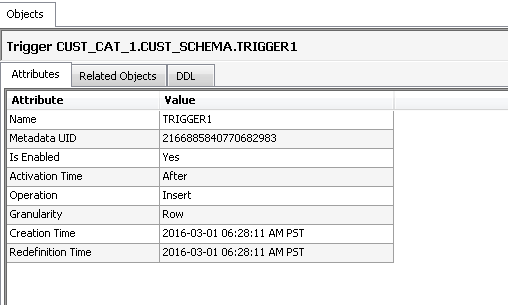
-
The following information appears in the right pane:
-
The Trigger attributes tab displays the attributes information for the trigger.
-
The Trigger related objects displays the related objects information for the trigger.
-
The DDL tab displays the SQL/MX statement used to create the trigger.
-