Creating an SQL/MP alias
Procedure
- Log on to the NonStop SQL/MX Database Manager.
- In the navigation tree, navigate to the SQL/MP Aliases folder by expanding Database > My Systems > Catalogs > Schemas > SQL/MP Aliases.
-
Right-click on the
SQL/MP Aliases folder and select
Create SQL/MP Alias.
The Create SQL/MP Alias wizard appears.
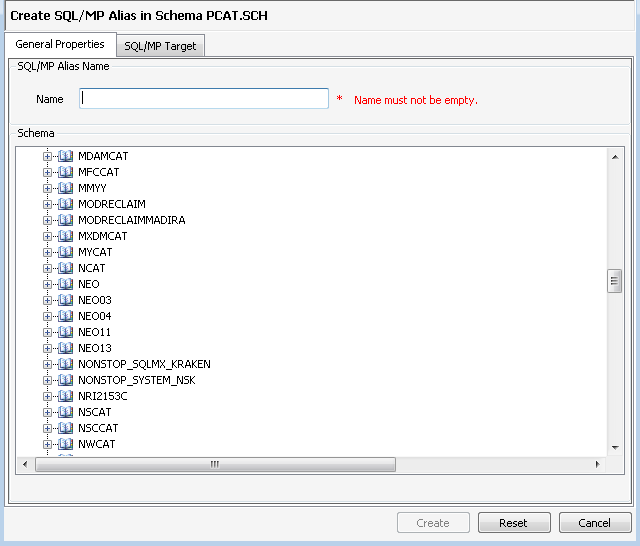
The SQL/MP alias is created in the schema from where you launched the Create SQL/MP Alias wizard. To create the alias in a different catalog or schema, select another catalog and schema from the list.
- In the General Properties tab, enter the name of the SQL/MP alias to be created.
-
In the
SQL/MP Target tab:
-
Select a NonStop system name from the System drop-down.
-
Select a volume, subvolume, and a file which is the guardian physical name of a table, view, or partition by expanding the navigation tree.
The Location text box gets populated with the path you selected. This text box is read-only.
-
-
Click
Create.
The new SQL/MP alias appears in the SQL/MP Aliases folder if the operation is successful.