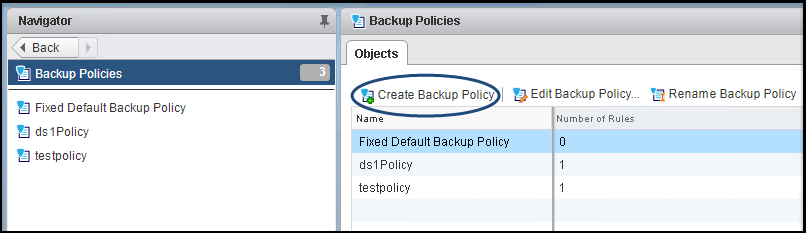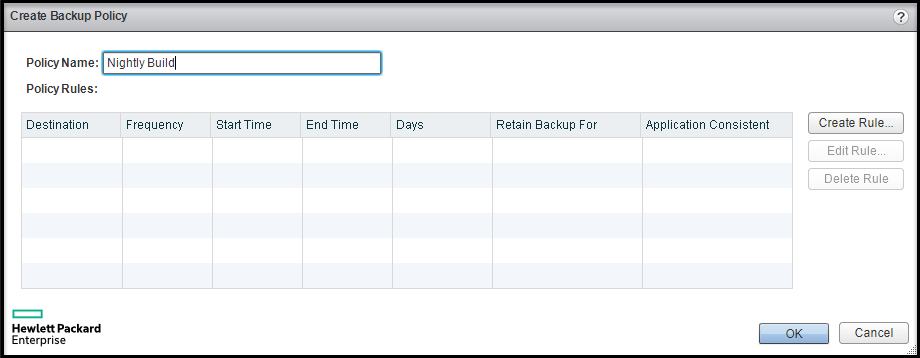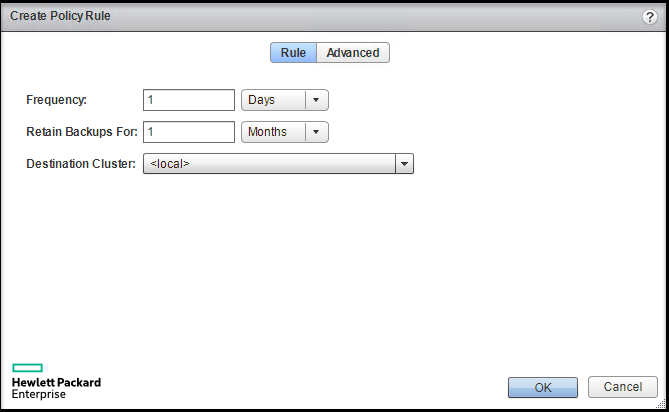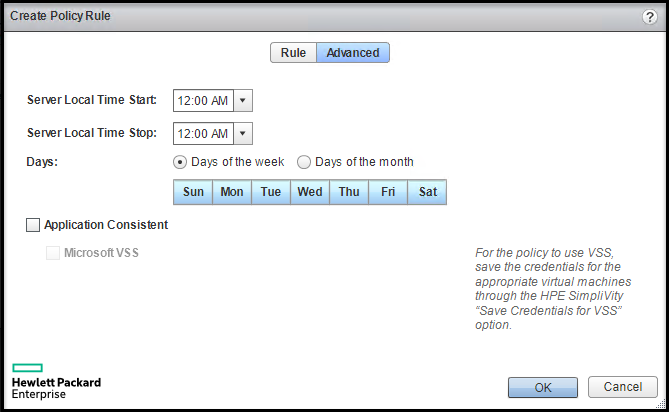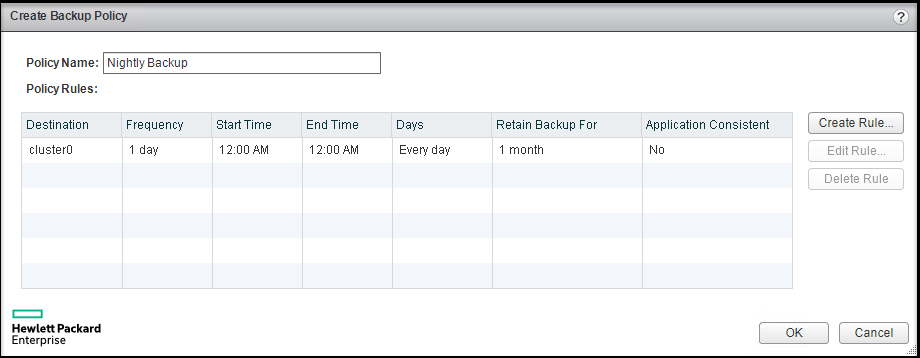Create a backup policy
Procedure overview
Create a backup policy to back up virtual machines on a recurring schedule. For example, create a backup every day and retain it for one month. Consider a backup strategy that makes sense for your business.
For more detailed information on backups, backup strategies and guidelines, refer to the OmniStack online Help and the HPE OmniStack for vSphere Administration Guide.
Procedure
Next steps
You now have a new backup policy for nightly backups, but you need to apply the policy to a datastore to back up its virtual machines.
See Create a datastore.