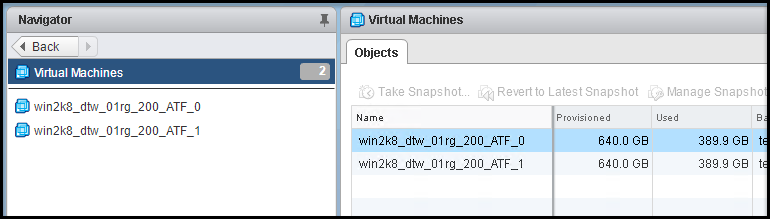Move a virtual machine to another datastore
Before you begin
You have a datastore, containing one or more virtual machines, and another datastore to which to move one of the virtual machines. See Create a datastore.
Procedure overview
You move a virtual machine to another datastore when its current datastore is low on storage capacity or based on the needs of your business.
This procedure explains how to move a virtual machine between datastores that reside in the same cluster on HPE OmniStack hosts located in the same physical location. Moving a virtual machine to a remote datastore located in a different geographic location the very first time, depending on the size of the virtual machine files, can take a very long time to complete, since the data has not yet been written to the remote hosts.