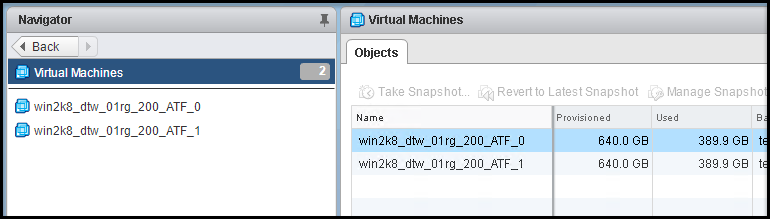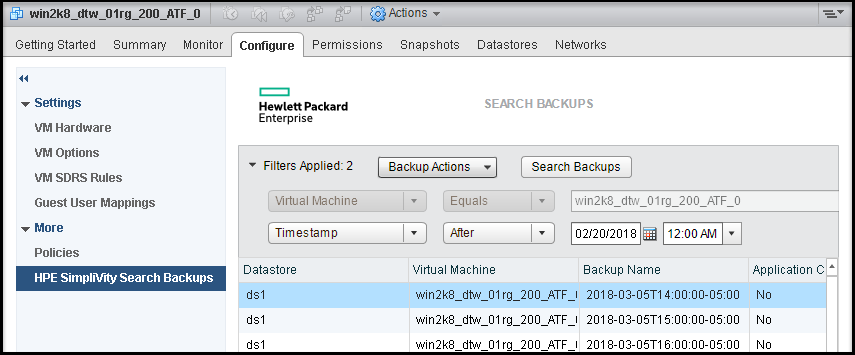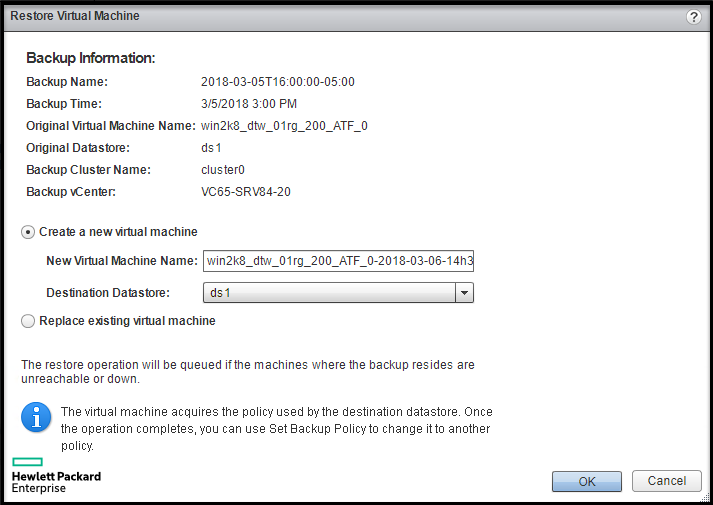Restore a virtual machine from a backup
Before you begin
Ensure a backup of the virtual machine you want to restore exists.See Back up virtual machines manually.
Procedure overview
This task explains how to restore virtual machine data by creating a virtual machine from a backup.
For information on creating a virtual machine template from a backup or replacing data in an existing virtual machine or template from a backup, see the HPE OmniStack for vSphere Administration Guide.