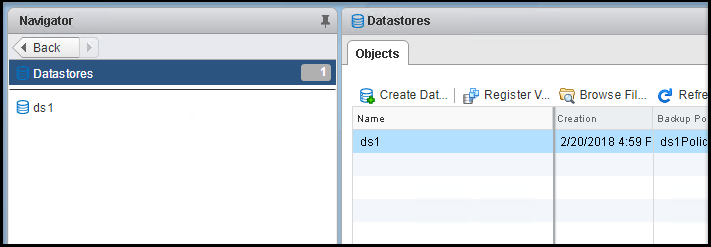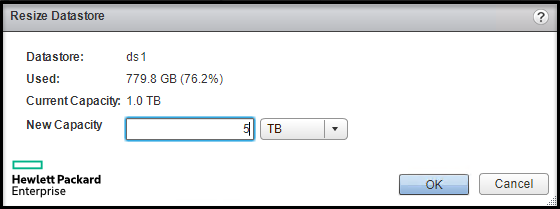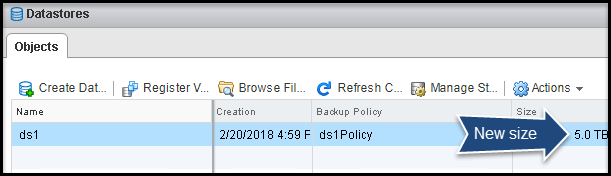Resize a datastore
Before you begin
You have a datastore that contains one or more virtual machines. See Create a datastore.
Procedure overview
You can change the storage capacity of your federation datastore to accommodate the storage needs of the hosted virtual machines. The virtual machines can remain powered-on during resizing.