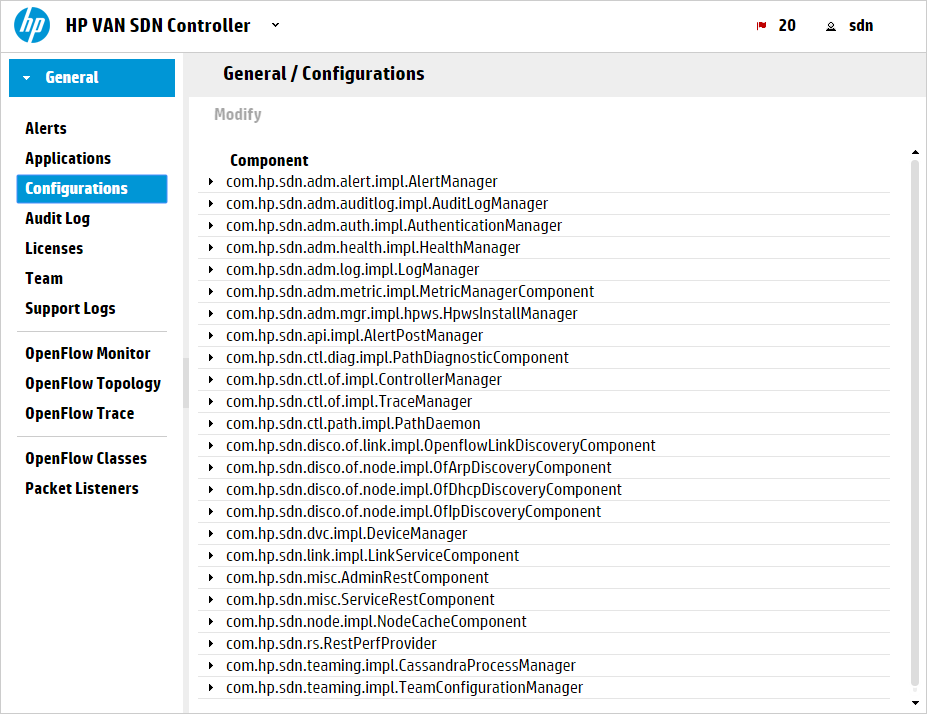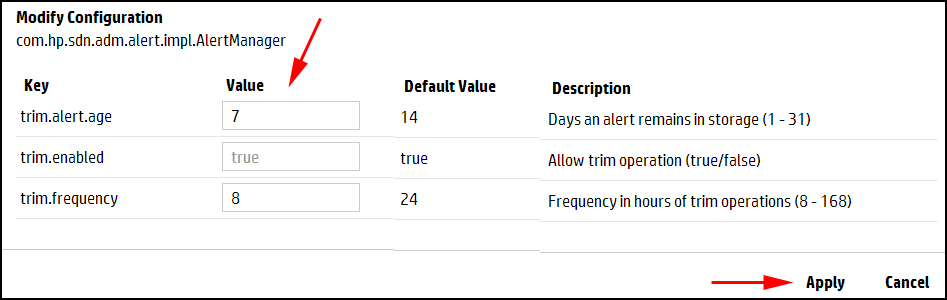|
AdminRest
|
com.hp.sdn.misc.AdminRestComponent
The AdminRestComponent component provides parameters for internal communication between SDN components and the Admin REST API of the controller.
|
|
Alert manager
|
com.hp.sdn.adm.alert.impl.AlertManager
The AlertManager component controls the quantity of alert data present on the system by periodically checking for alert data to be deleted based on the configured age-out policy.
|
|
Alert post manager
|
com.hp.sdn.api.impl.AlertPostManager
The AlertPostManager component uses the HTTP(s) protocol to send alert data as a a JSON string to registered alert topic listeners.
|
|
Audit log manager
|
com.hp.sdn.adm.auditlog.impl.AuditLogManager
The AuditLogManager component controls the quantity of audit log data present on the system by periodically checking for audit log data to be deleted based on the configured age-out policy. For more information about audit log policies, see Configuring how audit log data ages out.
|
|
Authentication manager
|
com.hp.sdn.adm.auth.impl.AuthenticationManager
The AuthenticationManager component provides for the authentication of external users to the SDN Controller and between the SDN Controller and the Keystone server.
|
|
CassandraProcessManager
|
com.hp.teaming.imple.CassandraProcessManager
The CassandraProcessManager component controls configuration parameters of the Cassandra database.
|
|
Controller manager
|
com.hp.sdn.ctl.of.impl.ControllerManager
The ControllerManager component provides parameters used in the implementation of the OpenFlow protocol.
|
|
Device manager
|
com.hp.sdn.dvc.impl.DeviceManager
The DeviceManager component serves as an in memory cache for the persistent devices known to the controller. It holds information about those devices and whether they are currently connected to the controller. It provides add, update, remove, and get methods for its devices.
|
|
End-Host discovery via ARP protocol
|
com.hp.sdn.disco.of.node.impl.OfArpDiscoveryComponent
The OfArpDiscoveryComponent component configures the OpenFlow ARP discovery component of the OpenFlow Node Discovery application.
The listener.altitude configurable parameter changes the altitude of the OfArpDiscoveryComponent component. See Packet listeners.
Configure the node timeout values using the arp.age key.
|
|
End-Host discovery via DHCP protocol
|
com.hp.sdn.disco.of.node.impl.OfDhcpDiscoveryComponent
The OfDhcpDiscoveryComponent component configures the OpenFlow DHCP discovery component of the OpenFlow Node Discovery application.
The listener.altitude configurable parameter changes the altitude of the OfDhcpDiscoveryComponent component. See Packet listeners.
Configure the node timeout values using the dhcp.age key.
|
|
End-Host discovery via IP Protocol
|
com.hp.sdn.disco.of.node.impl.OfIpDiscoveryComponent
The OfIpDiscoveryComponent component configures the OpenFlow IP discovery component of the OpenFlow Node Discovery application.
The listener.altitude configurable parameter changes the altitude of the OfIpDiscoveryComponent component. See Packet listeners.
Configure the node timeout values using the ip.age key.
|
|
Health manager
|
com.hp.sdn.adm.health.impl.HealthManager
The HealthManager component is the Application/Component Health Monitor parameters.
You must configure the autoShutdown.properties exactly as it is done in the sample file. The possible health status are critical, unhealthy, healthy, or hung.
|
|
HPE Web Services Install Manager
|
com.hp.sdn.adm.mgr.impl.hpws.HpwsInstallManager
The HpwsInstallManager component provides a service for installing applications from the HPE AppStore, a remote web service.
|
|
Link service component
|
com.hp.sdn.link.impl.LinkServiceComponent
The LinkServiceComponent component controls the Link Manager service, which serves as an in memory cache of the links known to the controller. It provides add, update, remove, and get methods for its links.
The cache.size configurable parameter allows you to specify a maximum number of links that can be stored by the Link Manager. Default is 20,000.
|
|
Log manager
|
com.hp.sdn.adm.log.impl.LogManager
The LogManager component controls the number of log message rows displayed in the Support Logs display.
|
|
Metric manager
|
com.hp.sdn.adm.metric.impl.MetricManagerComponent
The MetricManagerComponent component determines how measurement data is maintained by the controller.
The controller includes a metering framework that internal components and installed applications can use to collect various types of data. (Data can be persisted on the controller from sources external to the controller.) Any metric created with the framework might optionally be persisted over time or directed to the controller JMX facility for viewing. Data persisted over time can be viewed using the controller REST API, while data sent to JMX can be viewed using JConsole or another JMX client. The MetricManagerComponent permits changing default values for certain aspects of the metering framework operation, such as how long the controller should retain persisted data, at what time of day persisted data that is too old should be trimmed, and how often persisted metric values should be saved to disk. (This value can be overridden for any metric when the metric is created).
|
|
Node cache component
|
com.hp.sdn.node.impl.NodeCacheComponent
The NodeCacheComponent component serves as an in memory cache of the nodes known to the controller. It provides add, update, remove, and get methods for its nodes.
The cache.size configurable parameter allows you to specify a maximum number of nodes that can be stored by the Node Manager. The default value is 20,000.
|
|
OpenFlow link discovery
|
com.hp.sdn.disco.of.link.impl.OpenflowLinkDiscoveryComponent
The OpenflowLinkDiscoveryComponent component transmits link discovery packets to the attached Openflow devices, listens to the responses, and populates the Link Service cache with the results.
Use the age.multihop.links key to configure the OpenFlow Link Discovery application to remove multihop links from the link table if the link is not re-discovered in two poll intervals.
Use the multihop.poll.interval key to configure the polling interval, in seconds, for multihop links.
|
|
Path diagnostic
|
com.hp.sdn.ctl.diag.impl.PathDiagnosticComponent
The PathDiagnosticComponent component provides the ability to send out a diagnostic packet on one switch and receive it on the next. You can use it to trace a path for debugging link failures in your network.
|
|
Path daemon
|
com.hp.sdn.ctl.path.impl.PathDaemon
The PathDaemon component provides parameters used by the path daemon to perform L2 paths based on IPv4 addresses for IPv4 packets or MAC addresses for ARP packets.
Use the idle.timeout key (default 60 seconds) key to configure the idle timeout value for each flow-mod. The idle timeout value specifies how long the flow-mod will remain in the device if the flow-mod is not actively being used.
Use the hard.timeout key (default 0, which implies infinite timeout) to configure the hard timeout value for each flow-mod. The hard timeout value specifies how long the flow-mod will remain in the datapath (regardless of usage).
|
|
RestPerf provider
|
com.hp.sdn.rs.RestPerfProvider
The RestPerfProvider component reports performance data for the REST API.
|
|
Service REST
|
com.hp.sdn.misc.ServiceRestComponent
The ServiceRestComponent component provides parameters for internal communication between SDN components and the SDN controller Northbound REST API.
|
|
Team configuration manager
|
com.hp.sdn.teaming.impl.TeamConfigurationManager
The TeamConfigurationManager component manages the configuration of team communication. When one of these items is modified, the administrator must wait for the new value to be forwarded to the other members of the team (this can be confirmed by making sure the change appears in the UI of each controller), and then ALL controllers must be restarted.
|
|
Trace manager
|
com.hp.sdn.ctl.of.impl.TraceManager
The TraceManager component specifies how long a trace is to run after it starts.
|
![[NOTE: ]](images/note.gif)
![[CAUTION: ]](images/caution.gif)