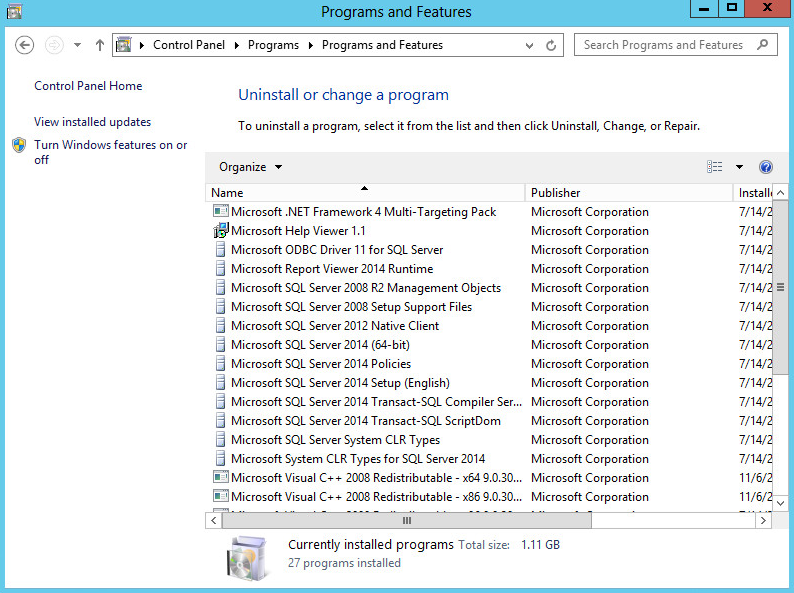Uninstalling SQL Server 2014
Select Start > Control Panel > Uninstall or Change a program > Uninstall/Change.
Select Microsoft SQL Server 2014 (64-bit), and then click Uninstall.
Follow the same procedure to uninstall other programs shown in Figure 52.
Figure 52: Uninstalling SQL Server 2014