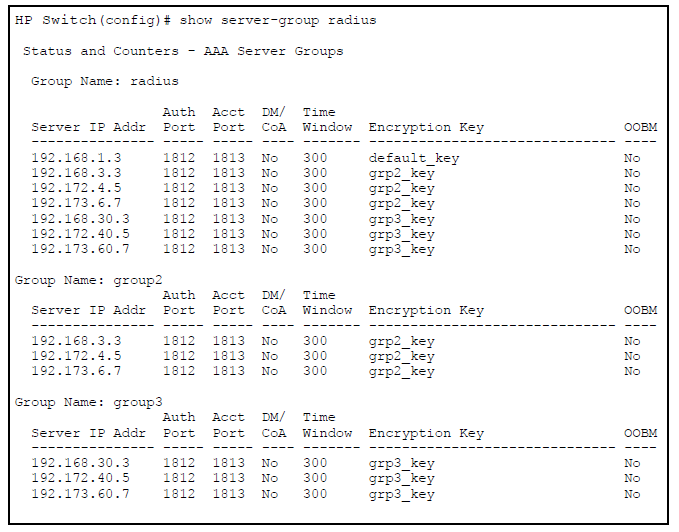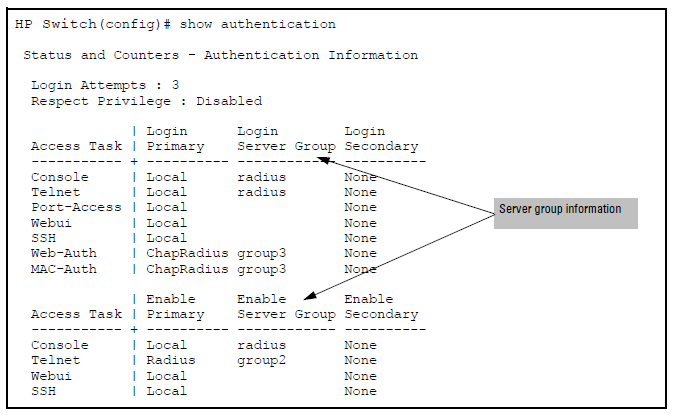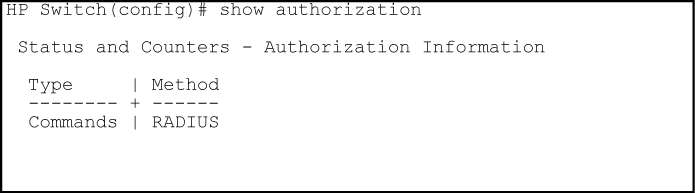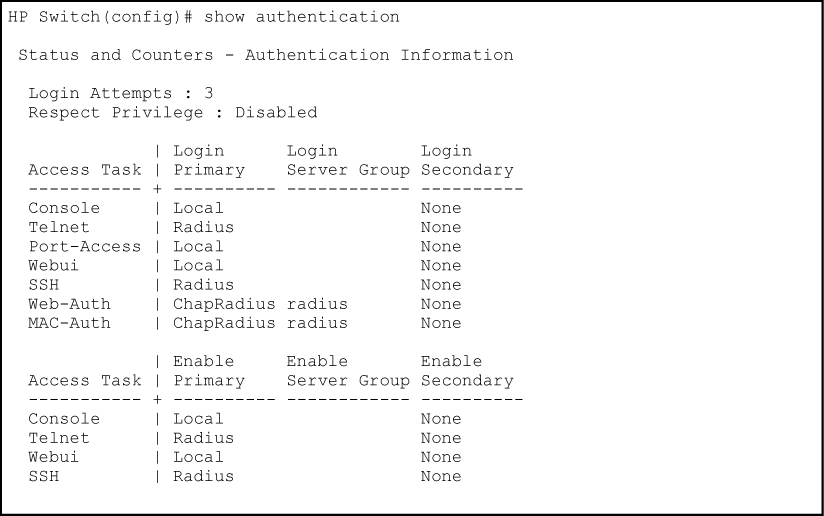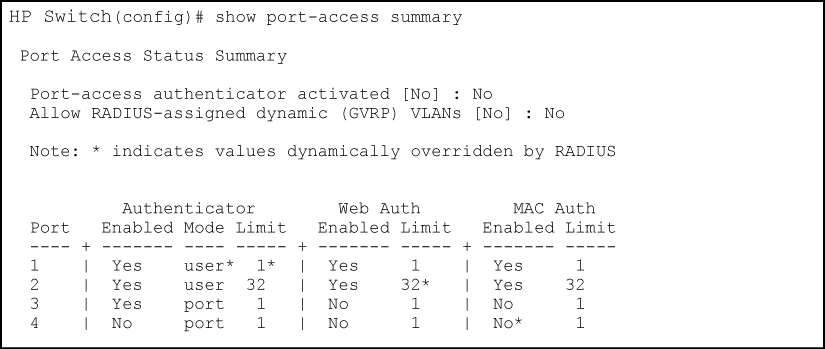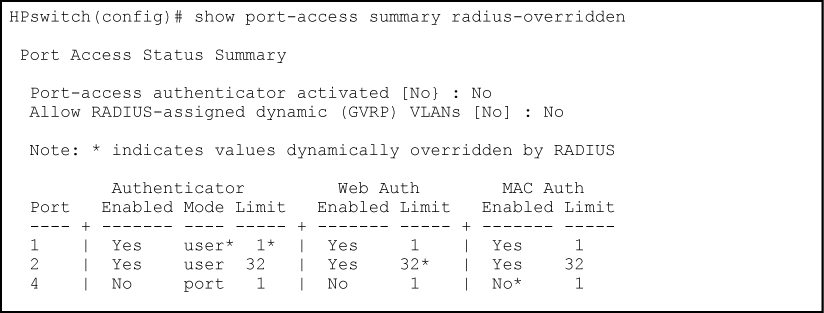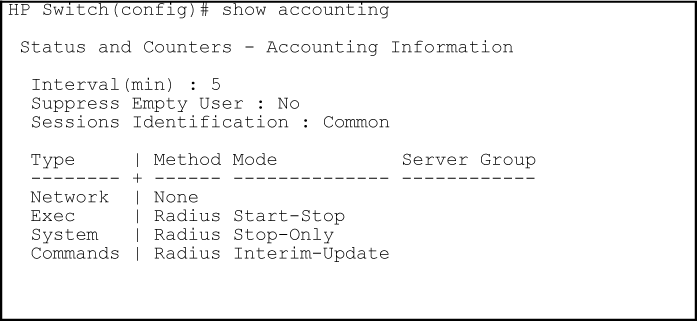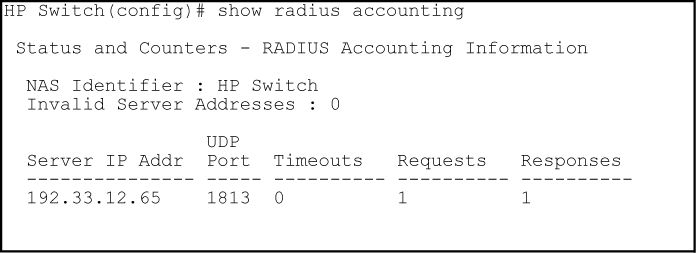Syntax
Displays the same information as the
show radiuscommand, but displays the servers in their server groups.
|
|
|
![[NOTE: ]](images/note.gif) |
NOTE: For the 3800, 5400zl, and 8200zl switches, when the switch is in enhanced secure mode, you are prompted about displaying sensitive information before the command is executed. See Secure Mode (3800, 5400zl, and 8200zl Switches). |
|
|
Syntax
Enables manager-level SNMP read/write access to the switch authentication configuration (hpSwitchAuth) MIB.
Disables manager-level SNMP read/write access to the switch authentication configuration (hpSwitchAuth) MIB.
Syntax
The output for this command has been enhanced to display the current access status of the switch authentication configuration MIB in the
Excluded MIBsfield.
Example
To disable SNMP access to the switch authentication MIB and then display the result in the Excluded MIB field, execute the following two commands.
An alternate method of determining the current Authentication MIB access state is to use the show run command.
Syntax
Syntax
Shows general RADIUS configuration, including the server IP addresses. Optional form shows data for a specific RADIUS host. To use
show radius, the server's IP address must be configured in the switch, which. requires prior use of theradius-server hostcommand. See Accounting services for more information.For the 3800, 5400zl, and 8200zl switches, when the switch is in enhanced secure mode, you are prompted about displaying sensitive information before the command is executed. For more information, see Secure Mode (3800, 5400zl, and 8200zl Switches).
Values for show radius host output
Syntax
Displays the primary and secondary authentication methods configured for the Console, Telnet, Port-Access (802.1X), and SSH methods of accessing the switch. Also displays the number of access attempts currently allowed in a session.
Displays NAS identifier and data on the configured RADIUS server and the switch interactions with this server. Requires prior use of the
radius-server hostcommand to configure a RADIUS server IP address in the switch, see Accounting services.
The show port-access summary command displays the dynamically changed client limit settings.
Syntax
Displays summary configuration information for all ports, including the ports that have client limits set by RADIUS VSAs.
Displays only the ports with client limits that are overridden by RADIUS attributes.
To display the configuration information for just those ports that are dynamically overridden by RADIUS attributes, use the show port-access summary radius-overridden command.