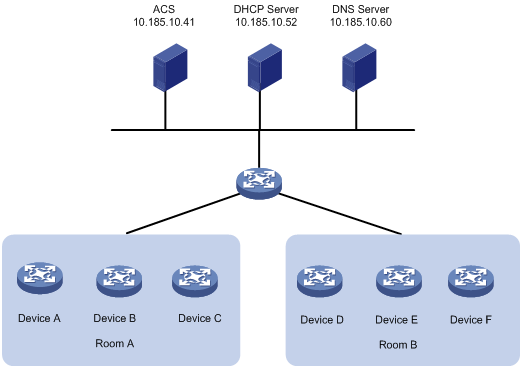Network requirements
As shown in Figure 59, use HPE IMC BIMS as the ACS to bulk-configure the devices (CPEs), and assign ACS attributes to the CPEs from the DHCP server.
The configuration files for the devices in equipment rooms A and B are configure1.cfg and configure2.cfg, respectively.
Figure 59: Network diagram
Table 17 shows the ACS attributes for the CPEs to connect to the ACS.
Table 17: ACS attributes
Item | Setting |
|---|---|
Preferred ACS URL | http://10.185.10.41:8080/acs |
ACS username | Admin |
ACS password | 12345 |
Table 18 lists serial numbers of the CPEs.
Table 18: CPE list
Room | Device | Serial number |
|---|---|---|
A | Device A | 210231A95YH10C000045 |
Device B | 210235AOLNH12000010 | |
Device C | 210235AOLNH12000015 | |
B | Device D | 210235AOLNH12000017 |
Device E | 210235AOLNH12000020 | |
Device F | 210235AOLNH12000022 |