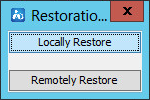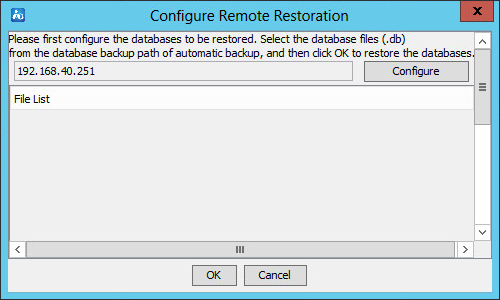Restoring databases
A single IMC system supports only manual restoration of the databases. Manual restoration immediately replaces the current database files with previously backed up files.
When you perform manual restoration, follow these restrictions and guidelines:
Make sure IMC has been started at least once after installation before you restore the IMC databases.
Make sure the automatic backup and restoration parameters have been configured. Otherwise, DBMan cannot locate IMC data files or database files during restoration.
Restore database files for the IMC platform and service components together. If you restore only some of the database files, data loss or inconsistency might occur.
During manual database restoration, the IMC service and database service are automatically stopped and restarted.
To perform a manual restoration:
On the Environment tab, click Restore.
The Restoration Type dialog box opens, as shown in Figure 84.
Figure 84: Restoration Type dialog box
Click Remotely Restore.
The Configure Remote Restoration page opens, as shown in Figure 85.
Figure 85: Remote restoration settings
Click Configure to select the database files to be restored, and then click OK.
The Confirm dialog box opens.
Click Yes.
The system starts restoring the database files.
The Message dialog box opens after the restoration is complete.
Click OK.
The IMC service will be automatically started.