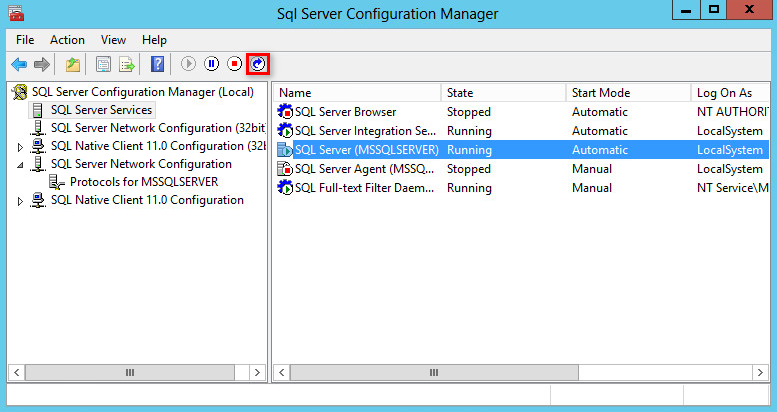Restarting the SQL Server service
Select Start > All Programs > Microsoft SQL Server 2014 > Configuration Tools > SQL Server Configuration Manager.
From the navigation tree, select SQL Server Services.
Right-click SQL Server (MSSQLSERVER) on the main pane.
Click the Restart service icon
 on the toolbar, as shown in Figure 46.
on the toolbar, as shown in Figure 46.Figure 46: Restarting the SQL Server service