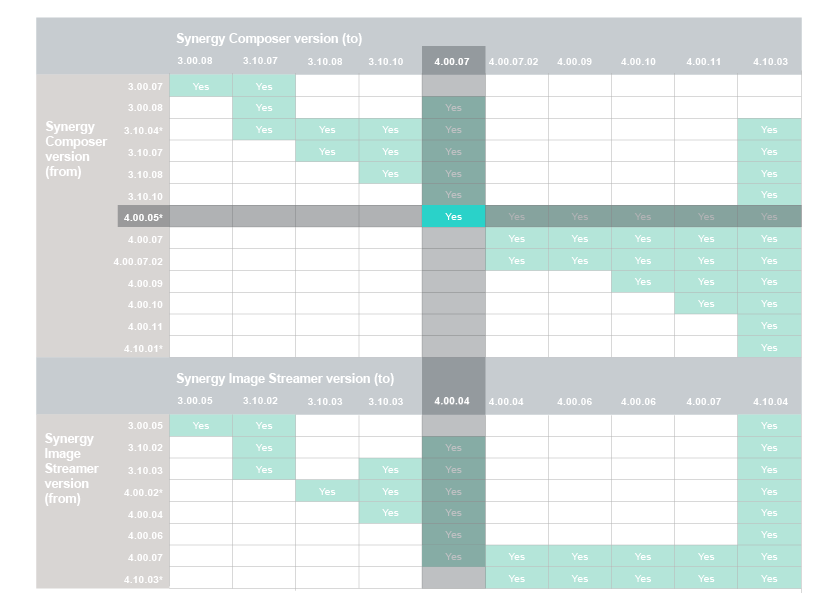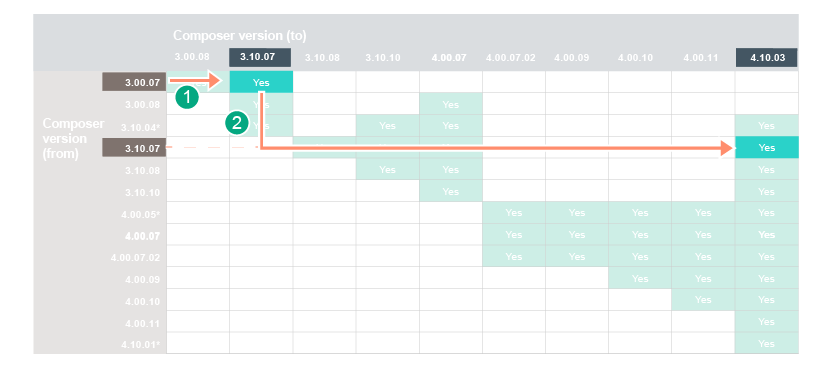Identifying Upgrade Paths
Identifying management combinations
The columns in the table align to identify management combinations (HPE Synergy Composer and HPE Synergy Image Streamer). When hovering over the table, a vertical bar displays to highlight the management combinations.
Identifying supported upgrade paths
To identify supported upgrade paths for Composer and Image Streamer using the Upgrade Paths table, use the following instructions. Use the table once for Composer and then again for Image Streamer for the appropriate management combination.
Hover over the starting version on the left side of the table in the (from) row.
Follow the row across to identify the furthest highlighted green cell. The furthest green cell in the row aligns to the column indicating the latest version that you can upgrade (to).
When scrolling through the table, the vertical bar highlights the management combinations.
Example
To move from HPE Synergy Composer version 3.00.07 to 4.10.03, you must complete two upgrades.
 Start
(from) the
3.00.07 row and move the cursor to the furthest green cell.
Start
(from) the
3.00.07 row and move the cursor to the furthest green cell.
A horizontal bar highlights version 3.10.07 in the (to) column, indicating that you must upgrade to version 3.10.07 first.
 Start
(from) the
3.10.07 row and move the cursor to the furthest green cell.
Start
(from) the
3.10.07 row and move the cursor to the furthest green cell.
A horizontal bar highlights version 4.10.03 in the (to) column. This indicates that from version 3.10.07, you can upgrade directly to version 4.10.03.
Repeat this process to determine the upgrade path for Image Streamer.
After identifying the upgrade path for your solution, see the HPE OneView for HPE Synergy Firmware and Driver Update Guide for instructions on performing the upgrade.