Installation and configuration of Management vCenter Server
Prerequisites
Ensure that VCSA ISO is present in
/var/nps/vim/vmware/directory on NPS Toolkit.Ensure that the DNS server provided in data model is configured with the hostnames present in the data model and it must be reachable
The following is the sequence of operations performed by the automated installer.
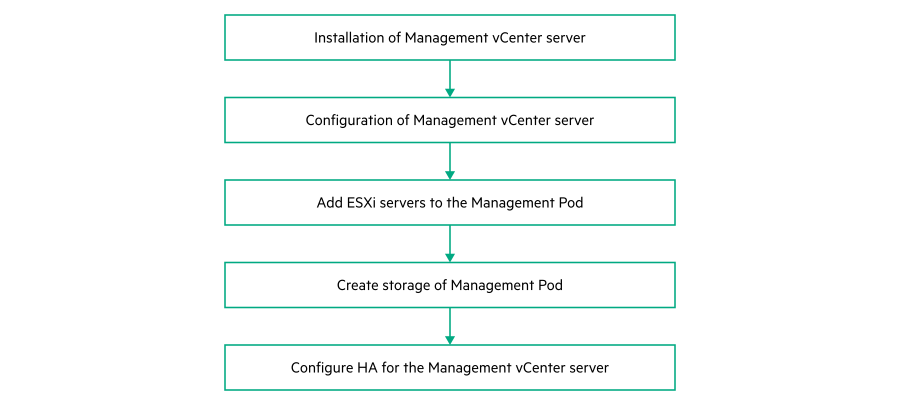
The automated installer utility can be used to install and configure management vCenter server.
Automation Installation and configuration of management vCenter
- Run the following command to autodeploy management vCenter server.
The NPS toolkit installer provides a single command named# nps deploy -s vcenter_mgmt -a autodeployautodeployto perform the operations mentioned in the diagram as well as provides the individual commands to perform each operation.Autodeploy command Individual commands nps deploy -s vcenter_mgmt -a autodeploynps deploy -s vcenter_mgmt -a install nps deploy -s vcenter_mgmt -a configure nps deploy -s vcenter_mgmt -a add-hosts nps deploy -s vcenter_mgmt -a create-storage nps deploy -s vcenter_mgmt -a configure-ha - Run the following command to check the status of deployment.
In case of success, the state of the deployment is HA_CONFIGURED# nps show --data vim --node vcenterNOTE:Incase of failure, see Error codes and its related action for Management vCenter section in Appendix L5: Error codes and corrective action for each VMware components to fix the issue and redeploy vCenter management using the same procedure.
Individual commands of management vCenter
The NPS provides modular commands for performing the individual operations. The following table provides the commands, functions and descriptions of each individual commands.| Command | Function | Description |
|---|---|---|
|
Displays vcenter management information |
This show command is used to display the information of the component such as configuration details, state of the component, and so on. |
|
Installation of management vCenter server |
This command creates datastore on one of the Management ESXi servers and deploy management vCenter server on local datastore. |
|
Configuration of management vCenter server |
This command creates datacenter, management cluster, distributed switches, and port groups in the management vCenter server. |
|
Add ESXI servers to management pod cluster on management vCenter server |
This command adds the management ESXi servers to management pod and migrates networking from standard switch (ESXi managed switch) to distributed switch (vCenter managed switch). |
|
Create storage of management pod cluster on management vCenter server |
The command creates the storage of management pod based on the storage type provided in the data model. The current release supports only vSAN storage for the management pod. This command also migrates the Management vCenter server storage from local datastore to vSAN storage. |
|
Configure HA for management vCenter server |
The command performs the configuration of basic HA for the Management vCenter server. |
Verification process
Log in to vSphere UI from a web browser as an administrator. The password is available in the input json.
Check if datacenter management-datacenter is created.
Check if cluster mgmt_pod is created.
Check if DVS infa_networks_vds and vm_networks_vds are created.
Check if the port group names of network type VMOTION, VSAN and ESXI_MGMT are created on VDS switch infra_networks_vds.
Check if the port group names of network type VM_MGMT, VCENTER_HA and API are created on VDS switch vm_networks_vds.
Check if the storage is configured.
Check if vCenter high availability is configured. Two new nodes, passive and witness should appear in inventory.