Verifying the post cloud deployment
Procedure
-
Log in to the undercloud VM as "stack" user. The IP of Undercloud VM and password for the stack user is available in the Input JSON file or can be obtained from NPSVM by following these steps:
- Log in to the NPSVM.
- Export the environment variables.
export API_IP=<NPS Toolkit VM OAM/Customer Network IP address> export NPSADMIN=<user name of admin mentioned in the nps_secret.yaml file> export NPSPASSWD=<password of admin user mentioned in the nps_secret.yaml file> export TOPOLOGY_NAME=<value of the field "topology_name" in the input.json file> export VIM_TYPE=<VIM platform type like RHOCP/RHOCP/VMWARE> - Execute the following command in the NPSVM to get the Undercloud details:
nps show --data vim --node undercloudLook for the field named "stack_pw" for password of "stack" user. For IP of undercloud VM, look for the field named "oam_ip".
-
Check nova services by running the following command in the Undercloud VM:
source overcloudrc openstack compute service listThe state of services must display as "up".
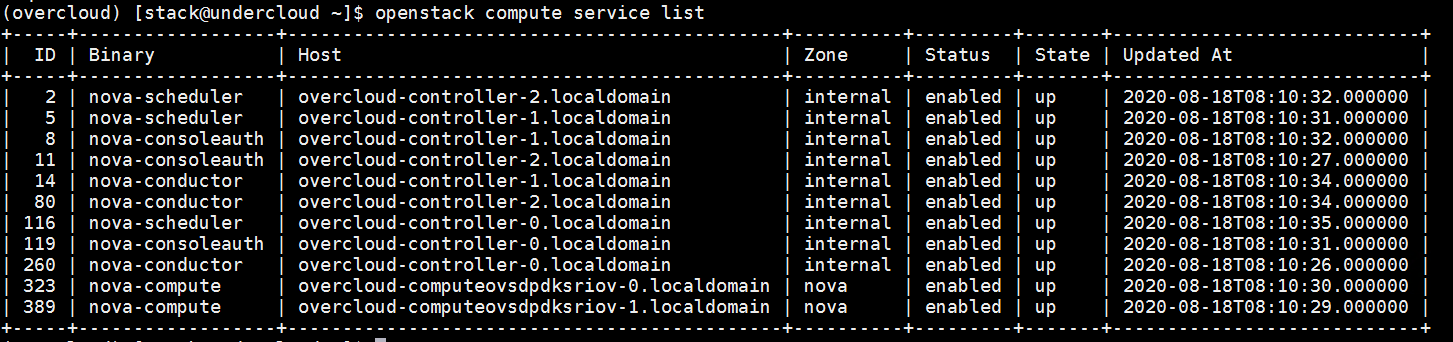
-
Check the status of cluster services by executing the following commands:
NOTE:
The VIP address is mentioned in the field "OS_AUTH_URL" of the
overcloudrcfile in the Undercloud VM.source stackrc ssh heat-admin@<VIP IP address> sudo pcs cluster status --allThe status of cluster nodes must display as "Online".
[heat-admin@overcloud-controller-0 ~]$ sudo pcs cluster status --all Cluster Status: Stack: corosync Current DC: overcloud-controller-0 (version 1.1.21-4.el7-f14e36fd43) - partition with quorum Last updated: Tue Aug 18 13:39:17 2020 Last change: Fri Jul 31 14:17:23 2020 by root via cibadmin on overcloud-controller-0 14 nodes configured 60 resources configured PCSD Status: overcloud-controller-2: Online overcloud-controller-0: Online overcloud-controller-1: Online [heat-admin@overcloud-controller-0 ~]$
-
Check ceph health by executing the following commands:
NOTE:
The VIP address is mentioned in the field "OS_AUTH_URL" of the
overcloudrcfile in the Undercloud VM.source stackrc ssh heat-admin@<VIP IP address> sudo ceph -sThe state must display as "HEALTH_OK".
[heat-admin@overcloud-controller-0 ~]$ sudo ceph -s cluster: id: ad4eba56-d2a2-11ea-89ea-5254001abe7d health: HEALTH_OK services: mon: 3 daemons, quorum overcloud-controller-0,overcloud-controller-2,overcloud-controller-1 mgr: overcloud-controller-0(active), standbys: overcloud-controller-1, overcloud-controller-2 data: pools: 5 pools, 640 pgs objects: 0 objects, 0B usage: 36.3GiB used, 39.3TiB / 39.3TiB avail pgs: 640 active+clean [heat-admin@overcloud-controller-0 ~]$