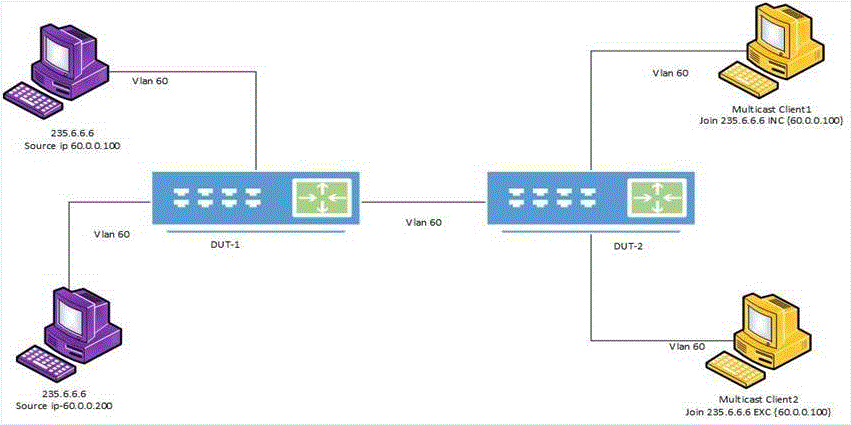Beginning with switch software release WB.16.01, IGMPv3 is supported on the Aruba 2920 Switch series (J9726A–J9729A).
The Internet Group Management Protocol (IGMP) is used by IPv4 systems (hosts and routers) to report their IP multicast group membership to any neighboring multicast routers. This chapter is to describe version 3 of IGMP. Version 1, specified in [RFC-1112], was the first widely-deployed version. Version 2, specified in [RFC-2236], added support for “low leave latency”, that is, a reduction in the time it takes for a multicast router to learn that there are no longer any members of a particular group present on an attached network. Version 3 adds support for “source filtering”, that is, the ability for a system to report interest in receiving packets *only* from specified source addresses, or from *all but* specified source addresses, sent to a particular multicast address. Version 3 is designed to be interoperable with Versions 1 and 2.
IGMPv3 configuration for Basic topology and configuration for IGMPv3
| DUT-1 configurations | DUT-2 configurations |
|---|---|
| DUT-1(config)#igmp lookup-mode ip | DUT-2(config)#igmp lookup-mode ip |
| DUT-1(config)#vlan 60 ip address 60.0.0.1/24 | DUT-2(config)#vlan 60 ip address 60.0.0.1/24 |
| DUT-1(config)#vlan 60 ip igmp version 3 | DUT-2(config)#vlan 60 ip igmp version 3 |
| DUT-2(config)#no vlan 60 ip igmp querier |
In Basic topology and configuration for IGMPv3, DUT-1 becomes the igmpv3 querier. Client-1 start receiving multicast traffic for group 235.6.6.6 from source 60.0.0.100 and client-2 start receiving multicast traffic for group 235.6.6.6 from source 60.0.0.200.
|
|
|
![[NOTE: ]](images/note.gif) |
NOTE: If multiple igmp version devices are available in the network, the igmp querier device must have the lower version of IGMP. This can be achieved by executing the |
|
|
To first configure IGMPv3, the igmp lookup-mode must be changed from the default mac mode to ip mode. Use the ip igmp lookup-modecommand to set the IGMP snooping lookup mode.
|
|
|
![[NOTE: ]](images/note.gif) |
NOTE: IGMPv2 works both in ip mode and mac mode. |
|
|
Syntax
Options
This command is used to reset the IGMP state on all interfaces.
Syntax
Example output
switch(config)# igmp reload help Usage: igmp reload Description: Reset IGMP state on all interfaces
Use the vlan context to configure IGMPv3 on the switch.
Syntax
Options
last-member-query-interval: Sets the time interval that the querier waits to receive a response from members to a group-specific query message. It also specifies the amount of time between successive group-specific query messages; the default value is 1 second.
query-max-response-time: Sets the time interval to wait for a response to a query; the default value is 10 seconds.
robustness: Sets the number of times to retry a query; the default value is 2.
version: Sets the IGMP version to use; the default value is 2.
lookup-mode: Sets the IGMP snooping lookup mode. (This option is found using the igmp command in the config mode.)
This command sets the IGMP version and completes igmpv3 configuration, enabling igmpv3 on the switch. Note that the default value is 2.
Syntax
Parameters
Syntax
ip igmp last-member-query-interval
Parameters
<1-2>: The number of seconds between successive group-specific query messages; the default is 1.
The [no] version resets the value to its default value of 1 second.
Syntax
ip igmp query-max-response-time
Parameters
<10-128>: The number of seconds to wait for a response to a query; the default value is 10.
The [no] version resets the value to its default value of 10 seconds.
Syntax
Parameters
<1-8>: The number of times to retry a query; the default is 2.
The [no] version resets the value to its default value of 2.
This command is used to show IGMP information for all VLANs
Syntax
Example output
Below is the output when version is set to 3.
switch(vlan-60)# show ip igmp IGMP Service Protocol Info Total VLANs with IGMP enabled : 1 Current count of multicast groups joined : 2 IGMP Filter Unknown Multicast: Disabled IGMP Filter Unknown Multicast Status: Disabled VLAN ID : 1 VLAN Name : DEFAULT_VLAN IGMP version : 2 IGMP is not enabled VLAN ID : 60 VLAN Name : VLAN60 IGMP version : 3 Querier Address : 60.0.0.4 Querier Port : Trk1 Querier UpTime : 0h 11m 13s Querier Expiration Time : 0h 4m 4s Active Group Addresses Tracking Vers Mode Uptime Expires ---------------------- -------- ---- ---- -------- -------- 224.3.3.3 Filter 3 EXC 0m 10s 4m 10s 235.1.1.1 Filter 3 INC 0m 10s 4m 9s
This command is used to show IGMP information for a VLAN.
Syntax
Example output
Below is the output when version is set to 3.
switch(config)# sh ip igmp vlan 1
VLAN ID: 1
VLAN Name: DEFAULT_VLAN
Igmp Version: 3
Querier Address [this switch] : 120.92.160.138
Querier Port :
Querier UpTime : 0h 4m 44s
Querier Expiration Time : 0h 0m 33s
1 2 3 4 5 6 7 8
12345678901234567890123456789012345678901234567890123456789012345678901234567890
Active Group Addresses Tracking Vers Mode Uptime Expires
---------------------- --------- ----- ---- -------- ---------
xxx.xxx.xxx.xxx Filter 2 EXC 20h 55m 22h 50m
xxx.xxx.xxx.xxx Standard 3 INC 18h 18m 12m 10s
This command is used to show IGMP group information for a VLAN.
Syntax
Example output
Below is the output when version is set to 3.
Port and source ipv4 address options are introduced under group. The following output captures the details of these options.
switch(config)# show ip igmp vlan <vid> group
IPV4-ADDR Show IGMP VLAN group address information.
PORT Show a list of all the IGMP groups on the specified port.
switch(config)# show ip igmp vlan <vid> group <ip4-addr>
source Show IGMP VLAN source address information.
switch(config)# show ip igmp vlan <vid> group <ip4-addr> source
IPV4-ADDR Specify the source IPv4 address.
switch(config)# show ipv4 igmp vlan <vid> group <ip4-addr> source <ip4-addr>
switch(config)# show ip igmp vlan 300 group <ip4-addr>
VLAN ID : 1 VLAN Name: DEFAULT_VLAN
Group Address : xxx.xxx.xxx.xxx
Last Reporter : xxx.xxx.xxx.xxx
Group Type : Filter
1 2 3 4 5 6 7 8
12345678901234567890123456789012345678901234567890123456789012345678901234567890
V1 V2 Filter Sources Sources
Port Vers Mode Uptime Expires Timer Timer Timer Forwarded Blocked
---- ---- ---- --------- -------- ------- ------- --------- --------- --------
5 3 INC 20h 55m 22h 50m - - 20h 30m 2 0
6 3 EXC 8h 18m 12m 10s - - 22h 23m 3 2
7 1 EXC 1h 18m 12m 10s 19h 22m - 0 0 0
8 2 EXC 18h 18m 12m 10s - 19h 21m 0 0 0
Group Address : xxx.xxx.xxx.xxx
Source Address : xxx.xxx.xxx.xxx
Source Type : Filter
Port Mode Uptime Expires Configured Mode
---- ---- --------- -------- ----------------
5 EXC 10m 34s 10m 34s Auto
6 INC 10m 34s 10m 34s Forward
<Repeat above for other srcs in this group>
Usage errors
This command is used to show IGMP group/source information for a VLAN.
Syntax
show ip igmp vlan <vid> group <ip4-addr> source <ip4-addr>
Example output
Below is the output when version is set to 3.
switch(config)# show ip igmp vlan 300 group <ip4-addr> source <ip4-addr> VLAN ID: 300 VLAN Name: VLAN300 Group Address : xxx.xxx.xxx.xxx Source Address : xxx.xxx.xxx.xxx Source Type : Filter Port Mode Uptime Expires Configured Mode ---- ---- --------- -------- --------------- 5 EXC 10m 34s 10m 34s Auto 6 INC 10m 34s 10m 34s Forward
Usage errors
This command is used to show IGMP group/source information for a VLAN port.
Syntax
show ip igmp vlan <vid> group <ip4-addr> port <port>
Example output
Below is the output when version is set to 3.
switch(config)# show ip igmp vlan 1 group port
PORT enter the port number in the VLAN group.
show ip igmp vlan 1 group port <port>
If VLAN is configured for IgmpV3
switch(config)# show ip igmp vlan 1 group port 5
VLAN ID: 1 Name: DEFAULT_VLAN
Group Address : xxx.xxx.xxx.xxx
Last Reporter : xxx.xxx.xxx.xxx
Group Type : Filter
1 2 3 4 5 6 7 8
12345678901234567890123456789012345678901234567890123456789012345678901234567890
V1 V2 Filter Sources Sources
Port Vers Mode Uptime Expires Timer Timer Timer Forwarded Blocked
---- ---- ---- --------- -------- ------- ------- --------- --------- --------
5 3 INC 20h 55m 22h 50m - - 20h 30m 2 0
Group Address : xxx.xxx.xxx.xxx
Source Address : xxx.xxx.xxx.xxx
Source Type : Filter
Port Mode Uptime Expires Configured Mode
---- ---- --------- -------- ----------------
5 EXC 10m 34s 10m 34s Auto
This command is used to show IGMP counters for a VLAN.
Syntax
show ip igmp vlan <vid> counters
Example output
Below is the output when version is set to 3.
switch(config)# show ip igmp vlan 2 counters
IGMP Service VLAN Counters
VLAN ID : 20 NAME : VLAN20
1 2 3 4 5 6 7 8
1234567890123456789012345678901234567890123456789012345678901234567890123456789
Rx Tx
---- ----
V1 All Hosts Query 0 0
V2 All Hosts Query 0 0
V3 All Hosts Query 0 0
V1 Group-Specific Query 0 0
V2 Group-Specific Query 0 0
V3 Group-Specific Query 0 0
Group and Source Specific Query 0 0
V3 Member Report 0 0
V2 Member Report 0 0
V1 Member Report 0 0
V2 Member Leave 0 0
Forward to Routers 0 0
Forward to VLAN 0 0
Errors:
Unknown IGMP Type 0
Unknown Packet 0
Malformed Packet 0
Bad Checksum 0
Martian Source 0
Packet received on IGMP-disabled Interface 0
Interface Wrong Version Query 0
Port Counters:
Fast Leave : 0
Forced Fast Leave : 0
Membership Timeout : 0
This command is used to show IGMP statistics for a VLAN.
Syntax
show ip igmp vlan <vid> statistics
Example output
Below is the output when version is set to 3.
switch(config)# show ip igmp vlan 2 statistics
IGMP Statistics
VLAN ID : 2
VLAN NAME : VLAN2
Number of Filtered Groups : 4
Number of Standard Groups : 0
Number of Static Groups : 0
Total Multicast Groups Joined : 4
1 2 3 4 5 6 7 8
12345678901234567890123456789012345678901234567890123456789012345678901234567890
Mode EXCLUDE INCLUDE
--------- ------- -------
Filtered 3 1
Standard 0 0
Total 3 1
This command is used to show global IGMP statistics.
Syntax
Example output
|
|
|
![[NOTE: ]](images/note.gif) |
NOTE: The |
|
|
switch(config)# show ip igmp vlan 60 statistics IGMP Statistics VLAN ID : 60 VLAN Name : VLAN60 Number of Filtered Groups : 2 Number of Standard Groups : 0 Number of Static Groups : 0 Total Multicast Groups Joined : 2 Mode EXCLUDE INCLUDE ------------ ------------ --------- Filtered 1 1 Standard 0 0 Total 1 1
This command is used to show the IGMP configuration for a VLAN.
Syntax
show ip igmp vlan (vid) config
Example output
Below is the output when version is set to 3.
switch(config)# show ip igmp vlan 2 config VLAN ID : 2 VLAN NAME : VLAN2 IGMP Enabled[No] : Yes Querier Allowed[Yes] : Yes IGMP Version[2] : 3 Strict Mode : Yes Last Member Query Interval (Seconds)[1] : 4 Query Interval (Seconds)[125] : 135 Query Max. Response Time (seconds)[10] : 10 Robustness Count[2] : 2 Port Type Port Mode Forced Fast Leave Fast Leave ---- ----------- ------------ -------------------- ------------ 2 100/1000T Auto Yes Yes 3 100/1000T Auto Yes No
This command is used to show the global IGMP configuration.
Syntax
Example output
Below is the output when version is set to 3.
switch(config)# show ip igmp config IGMP Service Config Control unknown multicast [Yes] : Yes Forced fast leave timeout [0] : 4 Delayed flush timeout [0] : 0 Look-up Mode [mac] : ip VLAN ID VLAN Name IGMP Enabled Querier Allowed IGMP Version Querier Interval ------- ------------ ------------ --------------- ------------ --------------- 1 DEFAULT_VLAN No Yes 2 125 60 VLAN60 Yes Yes 3 125
This command is used to show IGMP group information for a VLAN.
Syntax
Example output
switch(config)# show ip igmp vlan 60 group
IGMP ports and group information for group 224.3.3.3
VLAN ID : 60 VLAN Name : VLAN60
Group Address : 224.3.3.3
Last Reporter : 60.0.0.20
Group Type : Filter
V1 V2 Filter Sources Sources
Port Vers Mode Uptime Expires Timer Timer Timer Forwarded Blocked
---- ---- ---- -------- -------- -------- -------- -------- --------- --------
1/1 3 EXC 40m 47s 3m 26s - 0m 0s 3m 26s 0 1
Group Address : 224.3.3.3
Source Address : 20.0.0.100
Source Type : Filter
Port Mode Uptime Expires Configured Mode
---- ---- -------- -------- ---------------
1/1 EXC 40m 47s 3m 26s auto
IGMP ports and group information for group 235.1.1.1
VLAN ID : 60 VLAN Name : VLAN60
Group Address : 235.1.1.1
Last Reporter : 60.0.0.21
Group Type : Filter
V1 V2 Filter Sources Sources
Port Vers Mode Uptime Expires Timer Timer Timer Forwarded Blocked
---- ---- ---- -------- -------- -------- -------- -------- --------- --------
1/1 3 INC 40m 48s 3m 31s - 0m 0s - 1 0
Group Address : 235.1.1.1
Source Address : 30.0.0.100
Source Type : Filter
Port Mode Uptime Expires Configured Mode
---- ---- -------- -------- ---------------
1/1 INC 40m 49s 3m 31s auto