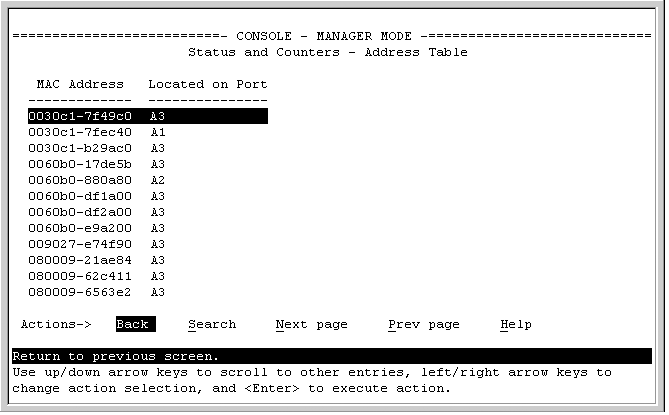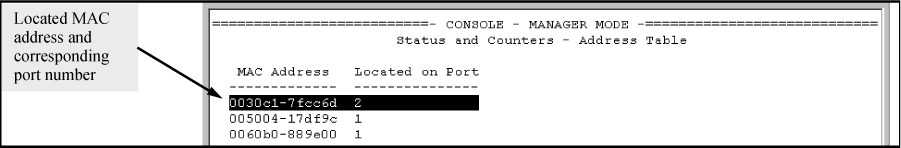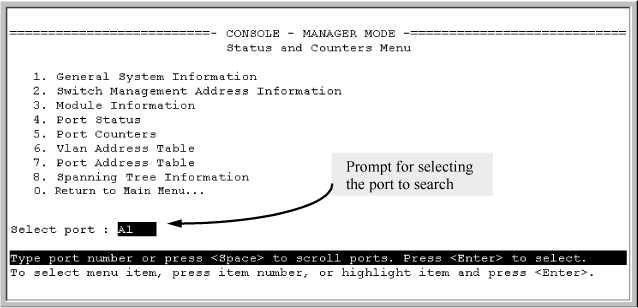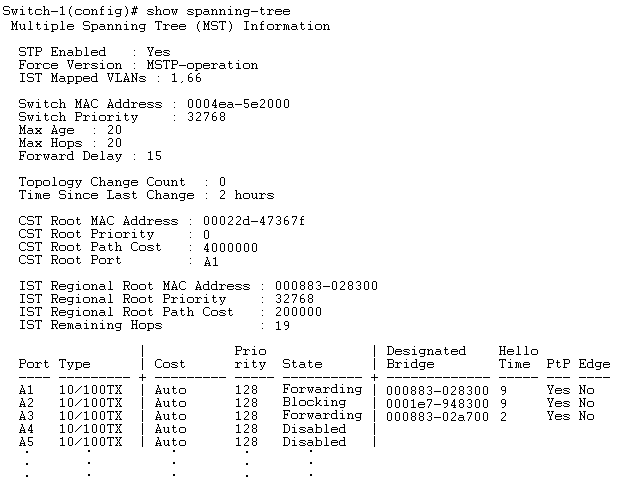MAC address tables
MAC address views and searches
You can view and search MAC addresses using the CLI or the menu.
show mac-address
Syntax
show mac-address [vlan
<VLAN-ID>] [<PORT-LIST>]
[<MAC-ADDR>]
Description
Lists all MAC addresses on the switch and their corresponding port numbers. You can also choose to list specific addresses and ports, or addresses and ports on a VLAN. The switches operate with a multiple forwarding database architecture.
List all learned MAC addresses on the switch and corresponding port numbers
HP Switch# show mac-address
List all learned MAC addresses on one or more ports and corresponding port numbers
HP Switch# show mac-address a1-a4,a6
Using the menu to view and search MAC addresses
To determine which switch port on a selected VLAN the switch uses to communicate with a specific device on the network:
From the Main Menu, select 1. Status and Counters ... , and then select 5. VLAN Address Table.
Use the arrow keys to scroll to the VLAN you want, and then press Enter on the keyboard to select it.
The switch then displays the MAC address table for that VLAN (Example of the address table.)
To page through the listing, use Next page and Prev page.
Finding the port connection for a specific device on a VLAN
This feature uses a device's MAC address that you enter to identify the port used by that device.
Proceeding from Example of the address table, press [S] (for Search), to display the following prompt:
Enter MAC address: _
Enter the MAC address you want to locate and press [Enter].
The address and port number are highlighted if found (Example of menu indicating located MAC address.) If the switch does not find the MAC address on the currently selected VLAN, it leaves the MAC address listing empty.
Press [P] (for Prev page) to return to the full address table listing.
Viewing and searching port-level MAC addresses
This feature displays and searches for MAC addresses on the specified port instead of for all ports on the switch.
Determining whether a specific device is connected to the selected port
Proceeding from step 2, above:
Press [S] (for Search), to display the following prompt:
Enter MAC address: _
Enter the MAC address you want to locate and press [Enter].
The address is highlighted if found. If the switch does not find the address, it leaves the MAC address listing empty.
Press [P] (for Prev page) to return to the previous per-port listing.