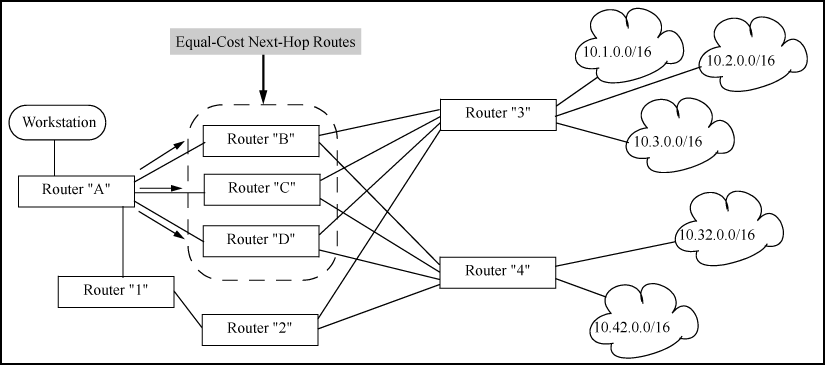The switch supports optional load-sharing across redundant links where the network offers two, three, or four equal-cost next-hop routes for traffic to different subnets. (All traffic for different hosts in the same subnet goes through the same next-hop router.)
For example, in the network shown in Example of load-sharing traffic to different subnets through equal-cost next-hop routers, IP load-sharing is enabled on router "A".
Example of a routing table for the network in Example of load-sharing traffic to different subnets through equal-cost next-hop routers:
| Destination subnet | Router "A" next hop |
|---|---|
| 10.1.0.0/16 | Router "C" |
| 10.2.0.0/16 | Router "D" |
| 10.3.0.0/16 | Router "B" |
| 10.32.0.0/16 | Router "B" |
| 10.42.0.0/16 | Router "D" |
IP load-sharing does not affect routed traffic to different hosts on the same subnet. That is, all traffic for different hosts on the same subnet will go through the same next-hop router. For example, if subnet 10.32.0.0 includes two servers at 10.32.0.11 and 10.32.0.22, all traffic from router "A" to these servers will go through router "B".
Syntax:
When multiple, equal-cost, next-hop routes are available for traffic destinations on different subnets, this feature, by default, enables load-sharing among up to four next-hop routes.
The
noform of the command disables this load-sharing so that only one route in a group of multiple, equal-cost, next-hop routes is used for traffic that could otherwise be load-shared across multiple routes.For example, in Example of load-sharing traffic to different subnets through equal-cost next-hop routers, the next-hop routers "B", "C", and "D" are available for equal-cost load-sharing of eligible traffic. Disabling IP load-sharing means that router "A" selects only one next-hop router for traffic that is actually eligible for load-sharing through different next-hop routers.
Default: Enabled with four equal-cost, next-hop routes allowed.
Use the show running command to view the currently active IP load-sharing configuration, and show config to view the IP load-sharing configuration in the startup-config file. (While in its default configuration, IP load-sharing does not appear in the command output.)
If IP load sharing is configured with non-default settings (disabled or configured for either two or three equal-cost next-hop paths), the current settings are displayed in the command output.
Displaying a non-default IP load-sharing configuration
HP Switch(config)# show running
Running configuration:
; J9627A Configuration Editor; Created on release #RA.15.XX
hostname "HP Switch"
snmp-server community "public" Unrestricted
vlan 1
name "DEFAULT_VLAN"
untagged 1-24
ip address dhcp-bootp
exit
ip load-sharing 3
access-controller vlan-base 2000
Note: “access-controller” indicates a non-default IP load-sharing configuration allowing three equal-cost next-hop paths for routed traffic with different subnet destinations. If the routing switch is configured with the default IP load-sharing configuration, IP load-sharing does not appear in the show config or show running command output.