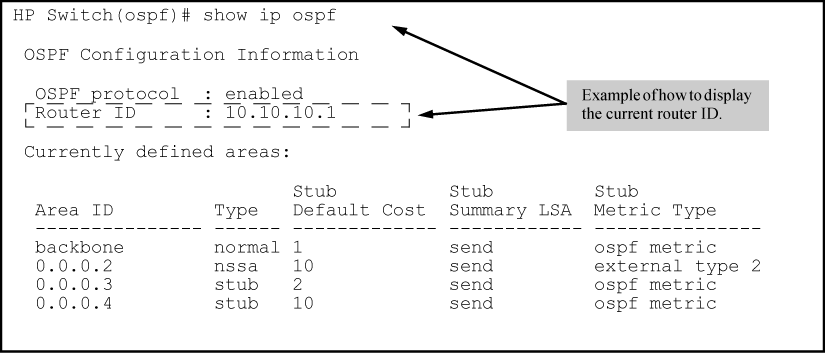The following sections describe how to configure IP parameters. Some parameters can be configured globally and overridden for individual VLAN interfaces. Other parameters can be configured on individual VLAN interfaces.
|
|
|
![[NOTE: ]](images/note.gif) |
NOTE: For IP configuration information when routing is not enabled, see the Management and Configuration Guide for your switch. |
|
|
You can configure IP addresses on the routing switch's VLAN interfaces. For more information, see the Management and Configuration Guide for your switch.
In most configurations, a routing switch has multiple IP addresses, usually configured on different VLAN interfaces. As a result, a routing switch's identity to other devices varies depending on the interface to which the other device is attached. Some routing protocols, including OSPF, identify a routing switch by just one of the IP addresses configured on the routing switch, regardless of the interfaces that connect the routing switches. This IP address is the router ID.
|
|
|
![[NOTE: ]](images/note.gif) |
NOTE: RIP does not use the router ID. |
|
|
If no router ID is configured, then, by default, the router ID on an HP routing switch is the first IP address that becomes physically active at reboot. This is usually the lowest numbered IP interface configured on the device. However, if no router ID is configured, and one or more user-configured loopback interfaces are detected at reboot, the lowest-numbered (user-configured) loopback interface becomes the router ID. If the lowest-numbered loopback interface has multiple IP addresses, the lowest of these addresses will be selected as the router ID. Once a router ID is selected, it does not automatically change unless a higher-priority interface is configured on the routing switch and OSPF is restarted with a reboot. (User-configured loopback interfaces are always higher priority than other configured interfaces.) However, you can explicitly set the router ID to any valid IP address, as long as the IP address is not in use on another device in the network.
|
|
|
![[NOTE: ]](images/note.gif) |
NOTE: To display the router ID, enter the |
|
|
ARP is a standard IP protocol that enables an IP routing switch to obtain the MAC address of another device's interface when the routing switch knows the IP address of the interface. ARP is enabled by default and cannot be disabled.
A routing switch needs to know a destination's MAC address when forwarding traffic, because the routing switch encapsulates the IP packet in a Layer 2 packet (MAC layer packet) and sends the Layer 2 packet to a MAC interface on a device directly attached to the routing switch. The device can be the packet's final destination or the next-hop router toward the destination.
The routing switch encapsulates IP packets in Layer 2 packets regardless of whether the ultimate destination is locally attached or is multiple router hops away. Since the routing switch's IP route table and IP forwarding cache contain IP address information but not MAC address information, the routing switch cannot forward IP packets based solely on the information in the route table or forwarding cache. The routing switch needs to know the MAC address that corresponds with the IP address of either the packet's locally attached destination or the next-hop router that leads to the destination.
For example, to forward a packet whose destination is multiple router hops away, the routing switch must send the packet to the next-hop router toward its destination, or to a default route or default network route if the IP route table does not contain a route to the packet's destination. In each case, the routing switch must encapsulate the packet and address it to the MAC address of a locally attached device, the next-hop router toward the IP packet's destination.
To obtain the MAC address required for forwarding a datagram, the routing switch does the following:
-
First, the routing switch looks in the ARP cache (not the static ARP table) for an entry that lists the MAC address for the IP address. The ARP cache maps IP addresses to MAC addresses. The cache also lists the port attached to the device and, if the entry is dynamic, the age of the entry. A dynamic ARP entry enters the cache when the routing switch receives an ARP reply or receives an ARP request (which contains the sender's IP address and MAC address.) A static entry enters the ARP cache from the static ARP table (which is a separate table) when the interface for the entry comes up.
To ensure the accuracy of the ARP cache, each dynamic entry has its own age timer. The timer is reset to zero each time the routing switch receives an ARP reply or ARP request containing the IP address and MAC address of the entry. If a dynamic entry reaches its maximum allowable age, the entry times out and the software removes the entry from the table. Static entries do not age-out and can be removed only by you.
-
If the ARP cache does not contain an entry for the destination IP address, the routing switch broadcasts an ARP request out all of its IP interfaces. The ARP request contains the IP address of the destination. If the device with the IP address is directly attached to the routing switch, the device sends an ARP response containing its MAC address. The response is a unicast packet addressed directly to the routing switch. The routing switch places the information from the ARP response into the ARP cache.
ARP requests contain the IP address and MAC address of the sender, so all devices that receive the request learn the MAC address and IP address of the sender and can update their own ARP caches accordingly.
![[NOTE: ]](images/note.gif)
NOTE: The ARP request broadcast is a MAC broadcast, which means the broadcast goes only to devices that are directly attached to the routing switch. A MAC broadcast is not routed to other networks. However, some routers, including HP routing switches, can be configured to reply to ARP requests from one network on behalf of devices on another network. For more information, see About enabling proxy ARP.
|
|
|
![[NOTE: ]](images/note.gif) |
NOTE: If the routing switch receives an ARP request packet that it is unable to deliver to the final destination because of the ARP time-out, and no ARP response is received (the routing switch knows of no route to the destination address), the routing switch sends an ICMP Host Unreachable message to the source. |
|
|
Proxy ARP allows a routing switch to answer ARP requests from devices on one network on behalf of devices in another network. Since ARP requests are MAC-layer broadcasts, they reach only the devices that are directly connected to the sender of the ARP request. Thus, ARP requests do not cross routers.
For example, if Proxy ARP is enabled on a routing switch connected to two subnets, 10.10.10.0/24 and 20.20.20.0/24, the routing switch can respond to an ARP request from 10.10.10.69 for the MAC address of the device with IP address 20.20.20.69. In standard ARP, a request from a device in the 10.10.10.0/24 subnet cannot reach a device in the 20.20.20.0 subnet if the subnets are on different network cables, and thus is not answered.
An ARP request from one subnet can reach another subnet when both subnets are on the same physical segment (Ethernet cable), since MAC-layer broadcasts reach all the devices on the segment.