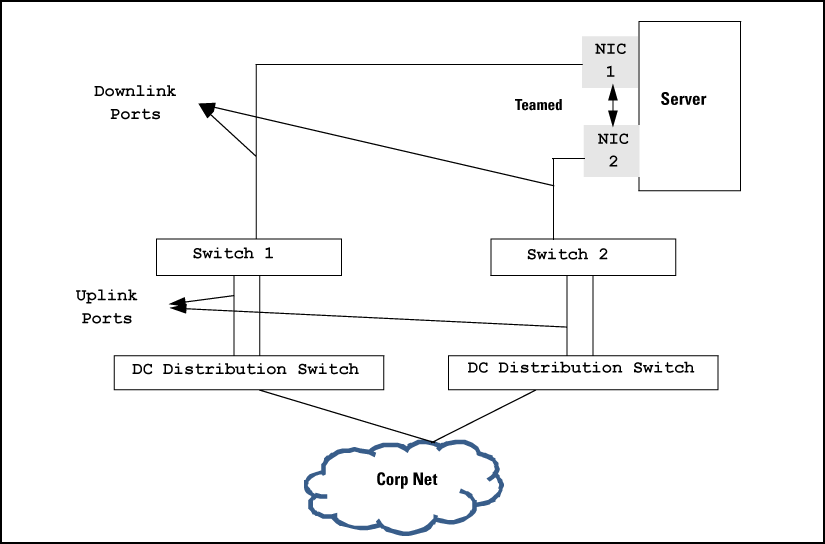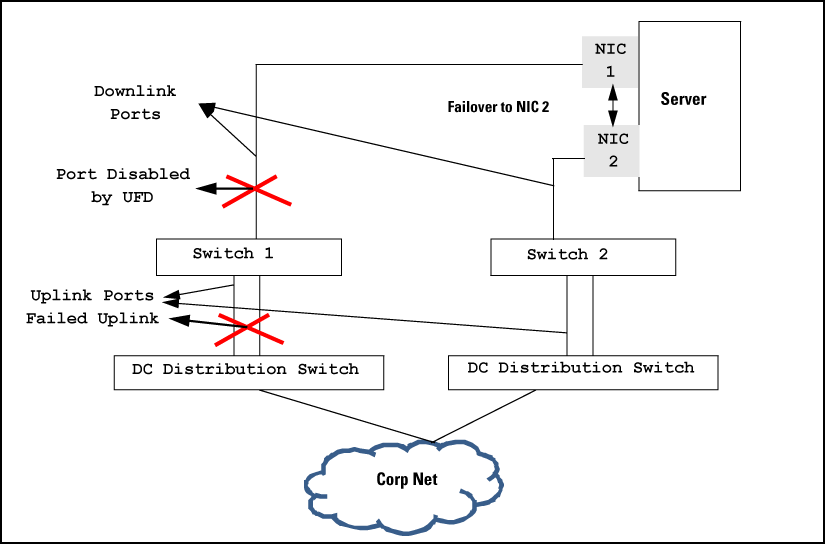Uplink Failure Detection (UFD) is a network path redundancy feature that works in conjunction with NIC teaming functionality. UFD continuously monitors the link state of the ports configured as links-to-monitor (LtM), and when these ports lose link with their partners, UFD will disable the set of ports configured as links-to-disable (LtD.) When an uplink port goes down, UFD enables the switch to auto-disable the specific downlinks connected to the NICs. This allows the NIC teaming software to detect link failure on the primary NIC port and fail over to the secondary NIC in the team.
NIC teams must be configured for switch redundancy when used with UFD, that is, the team spans ports on both Switch A and Switch B. The switch automatically enables the downlink ports when the uplink returns to service. For an example of teamed NICs in conjunction with UFD, see Teamed NICs in conjunction with UFD.) For an example of teamed NICs with a failed uplink, see Teamed NICs with a failed uplink.
|
|
|
![[NOTE: ]](images/note.gif) |
NOTE: For UFD functionality to work as expected, the NIC teaming must be in Network Fault Tolerance (NFT) mode. |
|
|
Below is a list of configuration guidelines to be followed for UFD. These are applicable only to blade switches where there is a clear distinction between downlink and uplink ports.
-
UFD is required only when uplink-path redundancy is not available on the blade switches.
-
An LtM can be either one or more uplink ports or one or more multi-link trunk group of uplink ports.
-
Ports that are already members of a trunk group are not allowed to be assigned to an LtM or LtD.
-
A trunk group configured as an LtM can contain multiple uplink ports, but no downlink ports or ISL (Inter-Switch-Link) ports.
-
A port cannot be added to a trunk group if it already belongs to an LtM or LtD.
-
An LtD can contain one or more ports, and/or one or more trunks
-
A trunk group configured as an LtD can contain multiple downlink ports, but no uplink ports or ISL (Inter-Switch-Link) ports.
A common API will be provided for higher layers, like CLI and SNMP, which will determine if a port-list can be an LtM or LtD. The API will handle the platform specific details and ensure a uniform code flow for blade and other switch families.
|
|
|
![[NOTE: ]](images/note.gif) |
NOTE: ProCurve and TOR switches do not have a clear distinction between uplink and downlink ports so some of the points listed above may not be applicable. |
|
|
syntax
Used to configure ports given as LtM and ports given as LtD for track-id. This command will also accept trunk interfaces.
Options
uplink-failure-detection-track
ProCurve 6120XG Blade Switch(config)# uplink-failure-detection-track 10 links-to-monitor 18,19,20 links-to-disable 1,2,3The above command is used to configure ports 18,19,20 as LtM and ports 1,2,3 as LtD for track-id 10.
This command will remove any track data associated with track-id 10.
ProCurve 6120XG Blade Switch(config)# no uplink-failure-detection-track 10 links-to-monitor 18 links-to-disable 1This command will remove port 18 as LtM and port 1 as LtD from track-id 10. This command can be issued from track-id context as well.
syntax
The above command is used to configure ports given as LtM and ports given as LtD for track-id. This command will accept trunk interfaces as well.
Options
uplink-failure-detection-track
ProCurve 6120XG Blade Switch(config)# uplink-failure-detection-track 10 links-to-monitor 18,19,20 links-to-disable 1,2,3The above command is used to configure ports 18,19,20 as LtM and ports 1,2,3 as LtD for track-id 10.
This command will remove any track data associated with track-id 10.
ProCurve 6120XG Blade Switch(config)# no uplink-failure-detection-track 10 links-to-monitor 18 links-to-disable 1This command will remove port 18 as LtM and port 1 as LtD from track-id 10. This command can be issued from track-id context as well.
Syntax
Configures the minimum uplink threshold value to a number which is the same as the number of LtM ports that must fail to trigger the disabling of LtD ports. This number of LtM ports must be up to enable the LtD ports if in disable state.
Options
Syntax
ProCurve 6120G/XG Blade Switch(config)# show uplink-failure-detection Uplink Failure Detection Information UFD Enabled : Yes Track | Monitored Links to LtM LtD LtM LtD ID | Links Disable State State Lacp Key Lacp Key ----- + ------------ ------------ ------ -------------- -------- -------- 1 | Dyn1 Dyn2 Up Up 100 200 2 | Down Auto-Disabled 300 400 3 | 1 D3 Up Up 10 | 2,3 D4,D5 Down Auto-Disabled 11 | Trk1 D6 Up Up
UFD will log messages in the following scenarios
-
When an LtM looses link to its partner and as a result number of LtM ports down becomes equal or greater then the LtM failure count,UFD will disable the LtD.
-
When an LtM returns to service and as a result the number of LtM ports down becomes lesser than the LtM failure count, UFD auto-enables the LtD.
-
When a user specifies an invalid LtM port, a message similar to the following is displayed.
Invalid port(s) specified as links-to-monitor. -
When a user specifies an invalid LtD port, a message similar to the following is displayed.
Invalid port(s) specified as links-to-disable. -
When user specifies an invalid threshold value an error message similar to the following is displayed.
Invalid threshold value. -
When user tries to configure threshold value greater then number of LtM ports configuredan error message similar to the following is displayed.
Invalid port(s) specified as links-to-disable. -
When a user specifies an invalid LtD port an error message similar to the following is displayed.
Invalid port(s) specified as links-to-disable.