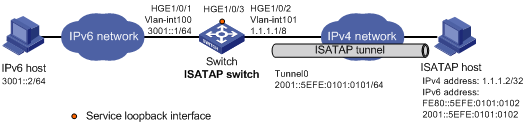Example: Configuring an ISATAP tunnel
Network configuration
As shown in Figure 97, configure an ISATAP tunnel between the switch and the ISATAP host so the ISATAP host in the IPv4 network can access the IPv6 network.
Figure 96: Network diagram
Procedure
Configure the switch:
# Add to VLAN 100.
<Switch> system-view [Switch] vlan 100 [Switch-vlan100] port [Switch-vlan100] quit
# Specify an IPv6 address for VLAN-interface 100.
[Switch] interface vlan-interface 100 [Switch-Vlan-interface100] ipv6 address 3001::1/64 [Switch-Vlan-interface100] quit
# Add (the physical interface of the tunnel) to VLAN 101.
[Switch] vlan 101 [Switch-vlan101] port [Switch-vlan101] quit
# Specify an IPv4 address for VLAN-interface 101.
[Switch] interface vlan-interface 101 [Switch-Vlan-interface101] ip address 1.1.1.1 255.0.0.0 [Switch-Vlan-interface101] quit
# Create service loopback group 1, and specify its service type as tunnel.
[Switch] service-loopback group 1 type tunnel
# Assign to service loopback group 1.
[Switch] interface [Switch-] port service-loopback group 1 [Switch-] quit
# Create ISATAP tunnel interface Tunnel 0.
[Switch] interface tunnel 0 mode ipv6-ipv4 isatap
# Specify an EUI-64 IPv6 address for the tunnel interface.
[Switch-Tunnel0] ipv6 address 2001:: 64 eui-64
# Specify VLAN-interface 101 as the source interface of the tunnel interface.
[Switch-Tunnel0] source vlan-interface 101
# Disable RA suppression so that the ISATAP host can acquire information such as the address prefix from the RA message advertised by the ISATAP switch.
[Switch-Tunnel0] undo ipv6 nd ra halt [Switch-Tunnel0] quit
Configure the ISATAP host:
Configurations on the ISATAP host vary by operating system. The following configuration is performed on Windows XP.
# Install IPv6.
C:\>ipv6 install
# On a host running Windows XP, the ISATAP interface is typically interface 2. Display information about the ISATAP interface.
C:\>ipv6 if 2 Interface 2: Automatic Tunneling Pseudo-Interface Guid {48FCE3FC-EC30-E50E-F1A7-71172AEEE3AE} does not use Neighbor Discovery does not use Router Discovery routing preference 1 EUI-64 embedded IPv4 address: 0.0.0.0 router link-layer address: 0.0.0.0 preferred link-local fe80::5efe:1.1.1.2, life infinite link MTU 1280 (true link MTU 65515) current hop limit 128 reachable time 42500ms (base 30000ms) retransmission interval 1000ms DAD transmits 0 default site prefix length 48# Specify an IPv4 address for the ISATAP switch.
C:\>netsh interface ipv6 isatap set router 1.1.1.1
# Display information about the ISATAP interface.
C:\>ipv6 if 2 Interface 2: Automatic Tunneling Pseudo-Interface Guid {48FCE3FC-EC30-E50E-F1A7-71172AEEE3AE} does not use Neighbor Discovery uses Router Discovery routing preference 1 EUI-64 embedded IPv4 address: 1.1.1.2 router link-layer address: 1.1.1.1 preferred global 2001::5efe:1.1.1.2, life 29d23h59m46s/6d23h59m46s (public) preferred link-local fe80::5efe:1.1.1.2, life infinite link MTU 1500 (true link MTU 65515) current hop limit 255 reachable time 42500ms (base 30000ms) retransmission interval 1000ms DAD transmits 0 default site prefix length 48The host has obtained the address prefix 2001::/64 and has automatically generated the global unicast address 2001::5efe:1.1.1.2. The message "uses Router Discovery" indicates that the router discovery feature is enabled on the host.
# Display information about IPv6 routes on the host.
C:\>ipv6 rt 2001::/64 -> 2 pref 1if+8=9 life 29d23h59m43s (autoconf) ::/0 -> 2/fe80::5efe:1.1.1.1 pref 1if+256=257 life 29m43s (autoconf)
On the IPv6 host, configure a route to the ISATAP switch.
C:\>netsh interface ipv6 set route 2001::/64 5 3001::1
Verifying the configuration
# Verify that the ISATAP host can ping the IPv6 host.
C:\>ping 3001::2
Pinging 3001::2 with 32 bytes of data:
Reply from 3001::2: time=1ms
Reply from 3001::2: time=1ms
Reply from 3001::2: time=1ms
Reply from 3001::2: time=1ms
Ping statistics for 3001::2:
Packets: Sent = 4, Received = 4, Lost = 0 (0% loss),
Approximate round trip times in milli-seconds:
Minimum = 1ms, Maximum = 1ms, Average = 1ms