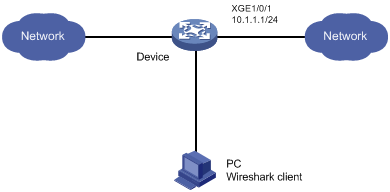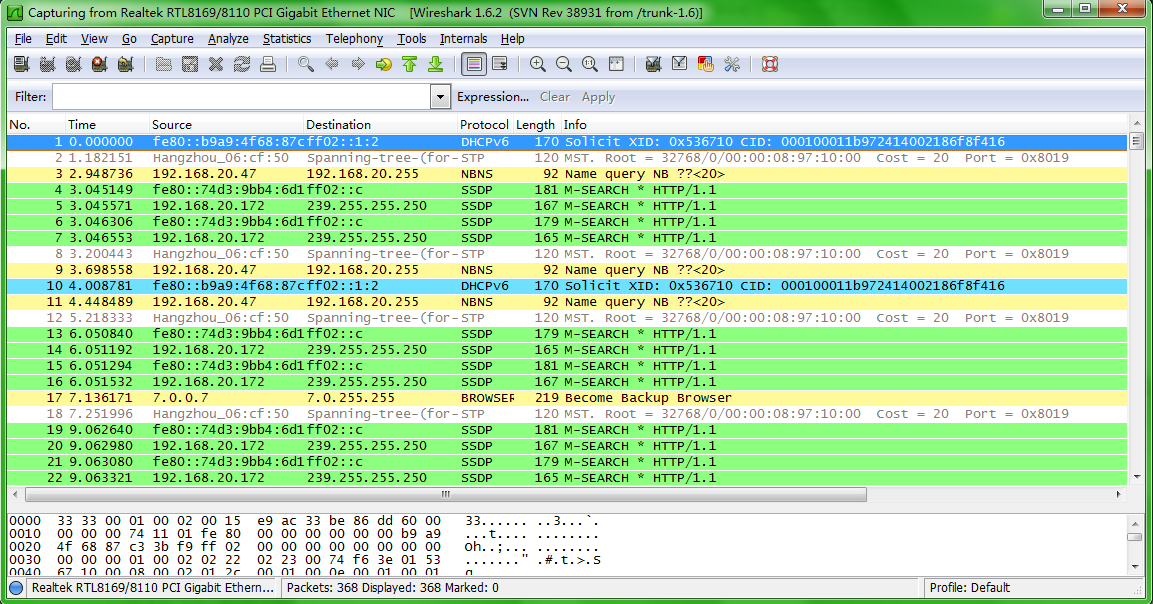Remote packet capture configuration example
Network requirements
As shown in Figure 97, capture packets on Ten-GigabitEthernet 1/0/1 and use Wireshark to display the captured packets.
Figure 97: Network diagram
Configuration procedure
Configure remote packet capture on Ten-GigabitEthernet 1/0/1 and specify the RPCAP service port number as 2014.
<Device> packet-capture remote interface ten-gigabitethernet 1/0/1 port 2014
Display captured packets on the PC:
Start Wireshark and select Capture > Options.
Select Remote from the Interface list.
Enter an IP address of 10.1.1.1 and a port number of 2014, and click OK.
Click Start.
The captured packets are displayed on the page that appears.
Figure 98: Displaying the captured packets on the Wireshark