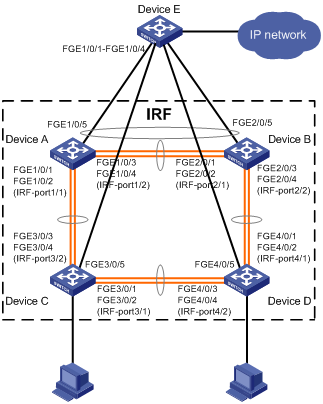ARP MAD-enabled IRF configuration example
Network requirements
As shown in Figure 16, set up a four-chassis IRF fabric in the enterprise network.
Configure ARP MAD on the IRF fabric and use the links connected to Device E for transmitting ARP MAD packets.
To prevent loops, run the spanning tree feature between Device E and the IRF fabric.
Figure 16: Network diagram
Configuration procedure
Configure Device A:
# Shut down the physical interfaces used for IRF links.
<Sysname> system-view [Sysname] interface range fortygige 1/0/1 to fortygige 1/0/4 [Sysname-if-range] shutdown [Sysname-if-range] quit
# Bind FortyGigE 1/0/1 and FortyGigE 1/0/2 to IRF-port 1/1.
[Sysname] irf-port 1/1 [Sysname-irf-port1/1] port group interface fortygige 1/0/1 [Sysname-irf-port1/1] port group interface fortygige 1/0/2 [Sysname-irf-port1/1] quit
# Bind FortyGigE 1/0/3 and FortyGigE 1/0/4 to IRF-port 1/2.
[Sysname] irf-port 1/2 [Sysname-irf-port1/2] port group interface fortygige 1/0/3 [Sysname-irf-port1/2] port group interface fortygige 1/0/4 [Sysname-irf-port1/2] quit
# Bring up the physical interfaces and save the configuration.
[Sysname] interface range fortygige 1/0/1 to fortygige 1/0/4 [Sysname-if-range] undo shutdown [Sysname-if-range] quit [Sysname] save
# Activate the IRF port configuration.
[Sysname] irf-port-configuration active
Configure Device B:
# Change the member ID of Device B to 2 and reboot the device to validate the change.
<Sysname> system-view [Sysname] irf member 1 renumber 2 Renumbering the member ID may result in configuration change or loss. Continue? [Y/N]:y [Sysname] quit <Sysname> reboot
# Connect Device B to Device A as shown in Figure 16, and log in to Device B. (Details not shown.)
# Shut down the physical interfaces used for IRF links.
<Sysname> system-view [Sysname] interface range fortygige 2/0/1 to fortygige 2/0/4 [Sysname-if-range] shutdown [Sysname-if-range] quit
# Bind FortyGigE 2/0/1 and FortyGigE 2/0/2 to IRF-port 2/1.
[Sysname] irf-port 2/1 [Sysname-irf-port2/1] port group interface fortygige 2/0/1 [Sysname-irf-port2/1] port group interface fortygige 2/0/2 [Sysname-irf-port2/1] quit
# Bind FortyGigE 2/0/3 and FortyGigE 2/0/4 to IRF-port 2/2.
[Sysname] irf-port 2/2 [Sysname-irf-port2/2] port group interface fortygige 2/0/3 [Sysname-irf-port2/2] port group interface fortygige 2/0/4 [Sysname-irf-port2/2] quit
# Bring up the physical interfaces and save the configuration.
[Sysname] interface range fortygige 2/0/1 to fortygige 2/0/4 [Sysname-if-range] undo shutdown [Sysname-if-range] quit [Sysname] save
# Activate the IRF port configuration.
[Sysname] irf-port-configuration active
The two devices perform master election, and the one that has lost the election reboots to form an IRF fabric with the master.
Configure Device C:
# Change the member ID of Device C to 3 and reboot the device to validate the change.
<Sysname> system-view [Sysname] irf member 1 renumber 3 Renumbering the member ID may result in configuration change or loss. Continue? [Y/N]:y [Sysname] quit <Sysname> reboot
# Connect Device C to Device A as shown in Figure 16, and log in to Device C. (Details not shown.)
# Shut down the physical interfaces used for IRF links.
<Sysname> system-view [Sysname] interface range fortygige 3/0/1 to fortygige 3/0/4 [Sysname-if-range] shutdown [Sysname-if-range] quit
# Bind FortyGigE 3/0/1 and FortyGigE 3/0/2 to IRF-port 3/1.
[Sysname] irf-port 3/1 [Sysname-irf-port3/1] port group interface fortygige 3/0/1 [Sysname-irf-port3/1] port group interface fortygige 3/0/2 [Sysname-irf-port3/1] quit
# Bind FortyGigE 3/0/3 and FortyGigE 3/0/4 to IRF-port 3/2.
[Sysname] irf-port 3/2 [Sysname-irf-port3/2] port group interface fortygige 3/0/3 [Sysname-irf-port3/2] port group interface fortygige 3/0/4 [Sysname-irf-port3/2] quit
# Bring up the physical interfaces and save the configuration.
[Sysname] interface range fortygige 3/0/1 to fortygige 3/0/4 [Sysname-if-range] undo shutdown [Sysname-if-range] quit [Sysname] save
# Activate the IRF port configuration.
[Sysname] irf-port-configuration active
Device C reboots to join the IRF fabric.
Configure Device D:
# Change the member ID of Device D to 4 and reboot the device to validate the change.
<Sysname> system-view [Sysname] irf member 1 renumber 4 Renumbering the member ID may result in configuration change or loss. Continue? [Y/N]:y [Sysname] quit <Sysname> reboot
# Connect Device D to Device B and Device C as shown in Figure 16, and log in to Device D. (Details not shown.)
# Shut down the physical interfaces used for IRF links.
<Sysname> system-view [Sysname] interface range fortygige 4/0/1 to fortygige 4/0/4 [Sysname-if-range] shutdown [Sysname-if-range] quit
# Bind FortyGigE 4/0/1 and FortyGigE 4/0/2 to IRF-port 4/1.
[Sysname] irf-port 4/1 [Sysname-irf-port4/1] port group interface fortygige 4/0/1 [Sysname-irf-port4/1] port group interface fortygige 4/0/2 [Sysname-irf-port4/1] quit
# Bind FortyGigE 4/0/3 and FortyGigE 4/0/4 to IRF-port 4/2.
[Sysname] irf-port 4/2 [Sysname-irf-port4/2] port group interface fortygige 4/0/3 [Sysname-irf-port4/2] port group interface fortygige 4/0/4 [Sysname-irf-port4/2] quit
# Bring up the physical interfaces and save the configuration.
[Sysname] interface range fortygige 4/0/1 to fortygige 4/0/4 [Sysname-if-range] undo shutdown [Sysname-if-range] quit [Sysname] save
# Activate the IRF port configuration.
[Sysname] irf-port-configuration active
Device D reboots to join the IRF fabric. A four-chassis IRF fabric is formed.
Configure ARP MAD on the IRF fabric:
# Enable the spanning tree feature globally. Map the ARP MAD VLAN to MSTI 1 in the MST region.
<Sysname> system-view [Sysname] stp global enable [Sysname] stp region-configuration [Sysname-mst-region] region-name arpmad [Sysname-mst-region] instance 1 vlan 3 [Sysname-mst-region] active region-configuration [Sysname-mst-region] quit
# Configure the IRF fabric to change its bridge MAC address as soon as the address owner leaves.
[Sysname] undo irf mac-address persistent
# Set the domain ID of the IRF fabric to 1.
[Sysname] irf domain 1
# Create VLAN 3, and assign FortyGigE 1/0/5, FortyGigE 2/0/5, FortyGigE 3/0/5, and FortyGigE 4/0/5 to VLAN 3.
[Sysname] vlan 3 [Sysname-vlan3] port fortygige 1/0/5 fortygige 2/0/5 fortygige 3/0/5 fortygige 4/0/5 [Sysname-vlan3] quit
# Create VLAN-interface 3, assign it an IP address, and enable ARP MAD on the interface.
[Sysname] interface vlan-interface 3 [Sysname-Vlan-interface3] ip address 192.168.2.1 24 [Sysname-Vlan-interface3] mad arp enable You need to assign a domain ID (range: 0-4294967295) [Current domain is: 1]: The assigned domain ID is: 1
Configure Device E as the intermediate device:
![[CAUTION: ]](images/caution.png)
CAUTION:
If the intermediate device is also in an IRF fabric, assign the two IRF fabrics different domain IDs for correct split detection. False detection causes IRF split.
# Enable the spanning tree feature globally. Map the ARP MAD VLAN to MSTI 1 in the MST region.
<DeviceE> system-view [DeviceE] stp global enable [DeviceE] stp region-configuration [DeviceE-mst-region] region-name arpmad [DeviceE-mst-region] instance 1 vlan 3 [DeviceE-mst-region] active region-configuration [DeviceE-mst-region] quit
# Create VLAN 3, and assign FortyGigE 1/0/1, FortyGigE 1/0/2, FortyGigE 1/0/3, and FortyGigE 1/0/4 to VLAN 3 for forwarding ARP MAD packets.
[DeviceE] vlan 3 [DeviceE-vlan3] port fortygige 1/0/1 to fortygige 1/0/4 [DeviceE-vlan3] quit