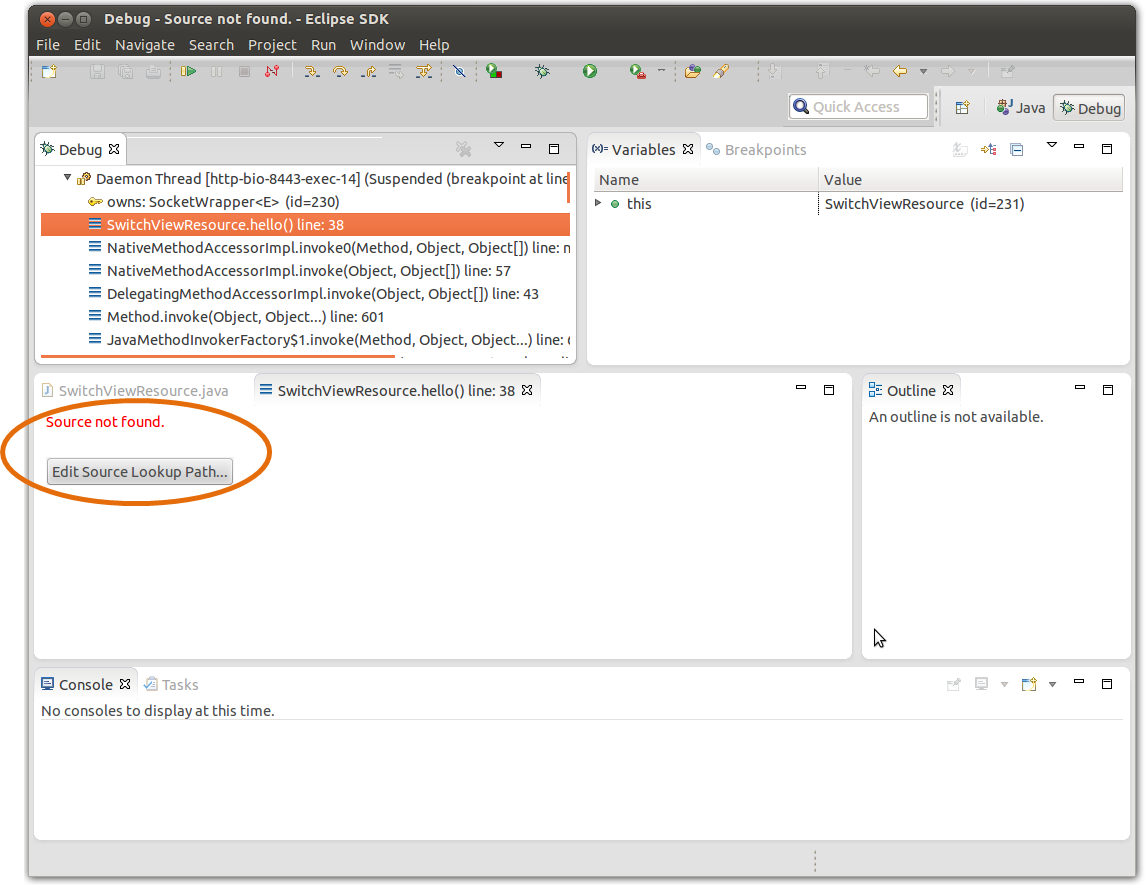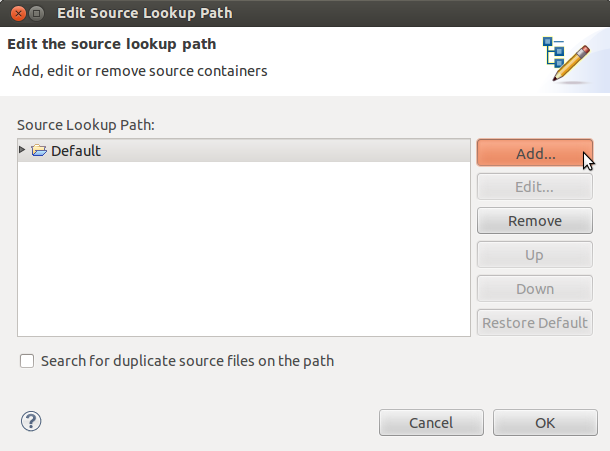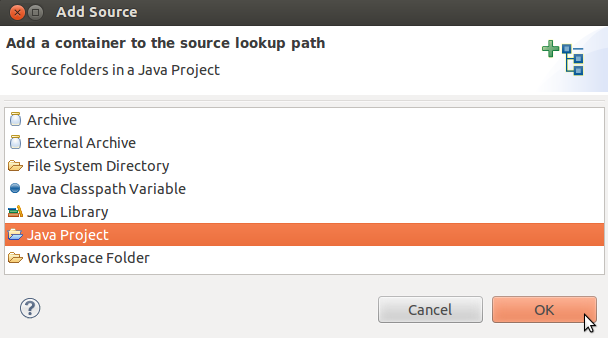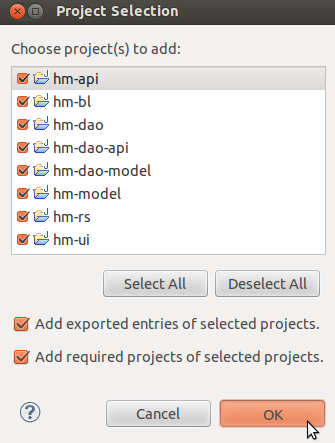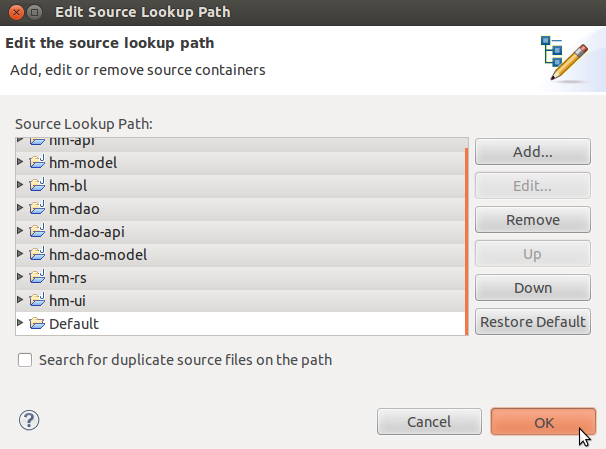Attaching source files when debugging with Eclipse
When you are debugging a program if Eclipse does not find the source files it will show something like Source not found (For example when debugging a remote program that was not started by Eclipse). To fix this:
Click
Edit Source Lookup Path…from Source not found to open the Edit Source Lookup Path dialog.Click
Addbutton from the Edit Source Lookup Path dialog.Select Java Project as the source.
Select projects.
Confirm configuration.