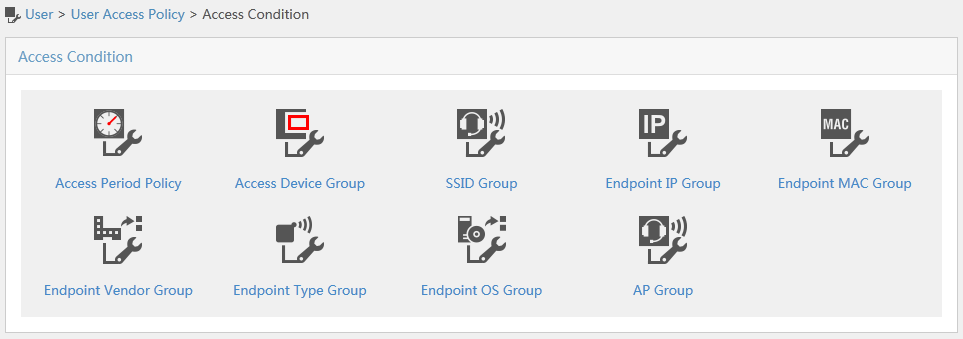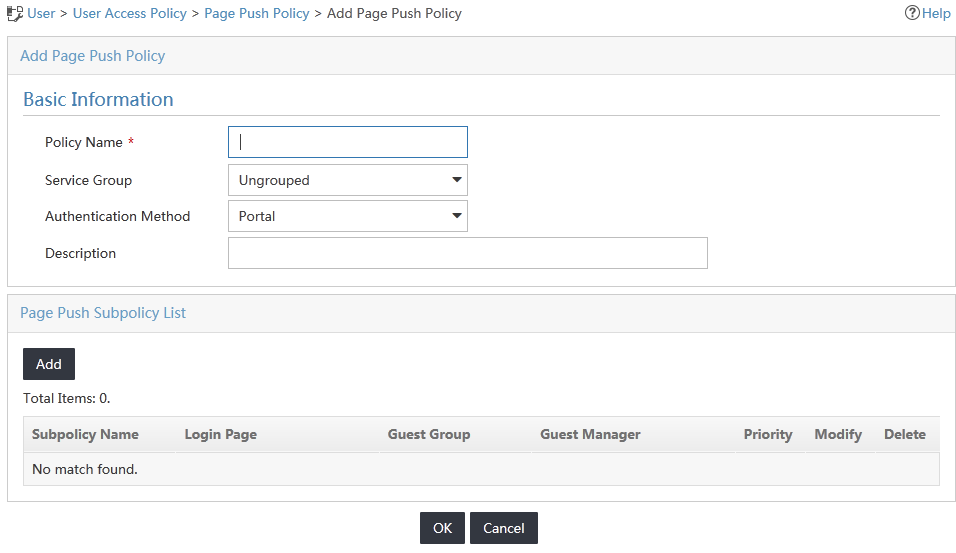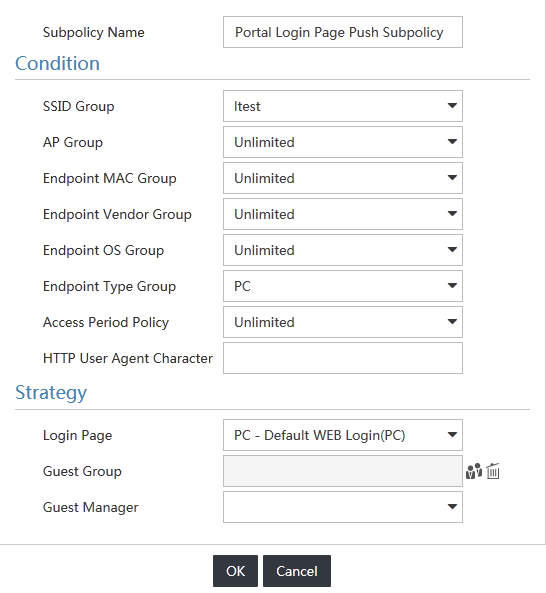Applying portal page sets to users
After publishing a portal page set, configure a page push policy to reference the portal login page. UAM pushes the portal login page to users who match the policy.
To configure a published portal login page for a page push policy:
Configure access conditions to be used by the page push policy. Page push policies filter users based on various access conditions, which should be configured in advance on the Access Condition page, as shown in Figure 112.
Figure 112: Configuring access conditions
Configure a page push policy for portal authentication, as shown in Figure 113.
Figure 113: Configuring a page push policy for portal authentication
Add a subpolicy to the page push policy. In the subpolicy, configure the access conditions as needed, and then select the published portal login page, as shown in Figure 114.
Figure 114: Adding a subpolicy to the page push policy