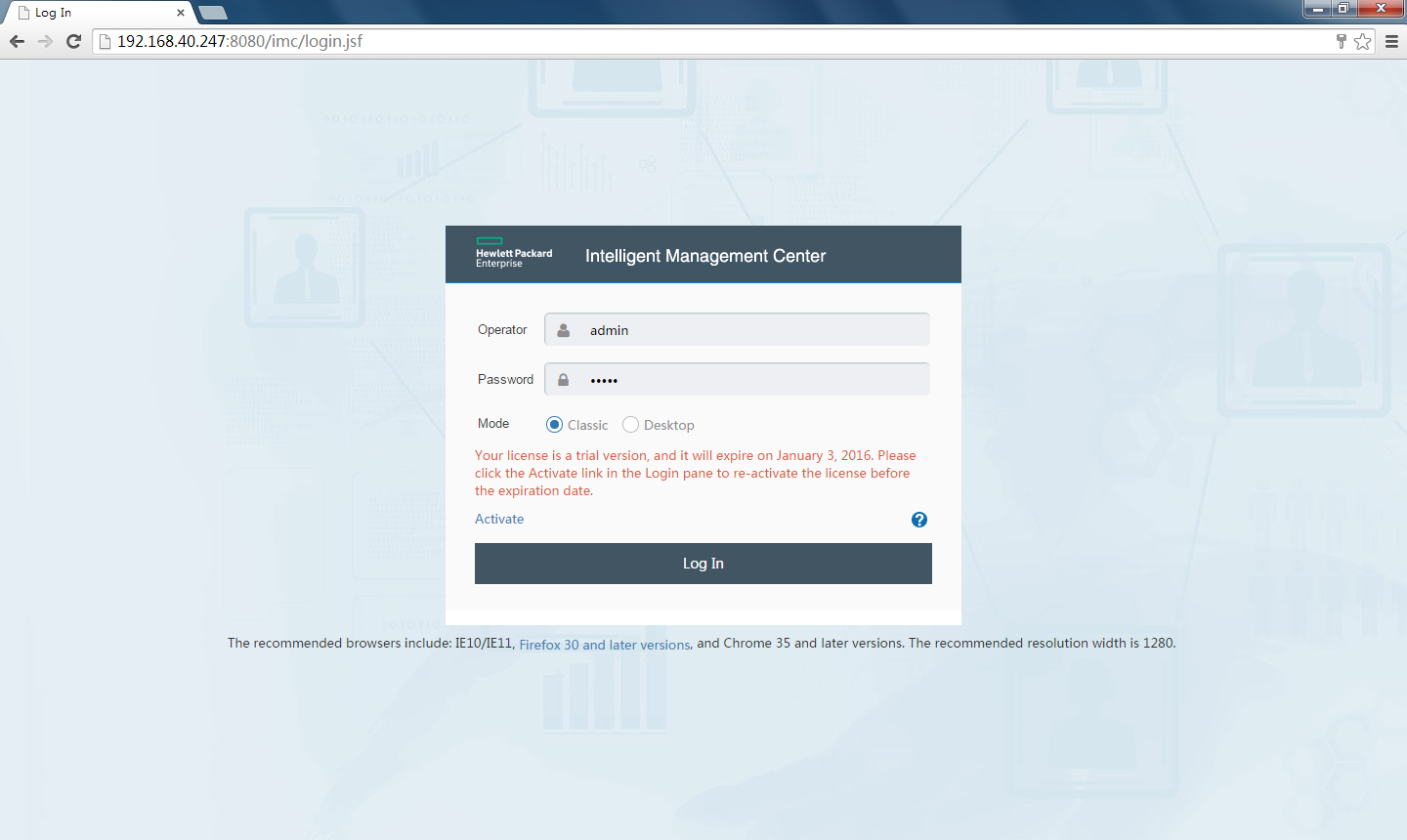Logging in to IMC
IMC adopts a browser/server model, and it is accessible through a browser.
To start IMC:
Launch the Web browser.
The following browsers are supported:
IE 10.0/IE 11.0 and later versions
Firefox 30 and later versions
Chrome 35 and later versions
When you are using an earlier version of a browser, login problems might occur. For more information, see "FAQ."
In the address bar of the Web browser, enter http://ip address:port number/imc or https://ip address:port number/imc.
By default, IMC uses the HTTP port 8080 and the HTTPS port 8443.
HTTPS provides a secure mode for IMC login. When you attempt to access IMC using HTTPS, you might receive a certificate error message. For information about resolving this problem, see "FAQ."
Figure 1 shows the login page with an address of http://192.168.40.247:8080/imc.
Figure 1: Login page
Enter the operator name and password, select a mode, and click Log In.
IMC provides the following modes:
Classic—Traditional user interface that shows network operation status using diagrams and tables.
Desktop—Web desktop that offers IMC functionality as apps.
For the first login, use the default operator name and password admin. For security, change the password after you have logged in the first time. For instructions on changing your password, see "FAQ."
Operators with different permissions can be added in IMC. For more information, see the IMC Help.
To prevent automated logins, enable the verify code function for the IMC login page. For more information, see "FAQ."