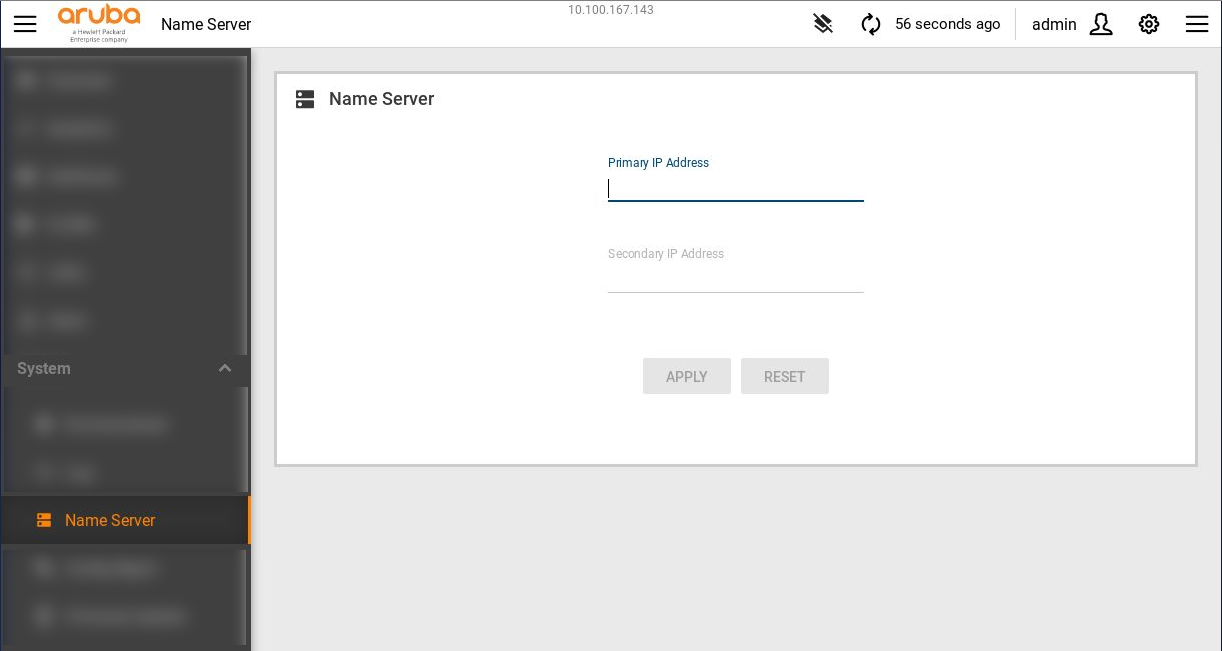Name Server page
From the Name Server page, you can view the current primary and secondary name server addresses.
Or you can configure the addresses by entering a Primary IP Address and Secondary IP Address and clicking Apply. Primary and Secondary Name Server addresses can only be set when there is a static IP address on the management interface. If it has a DHCP address, the values passed from the DHCP server are used.
Undo an unapplied change by clicking Reset.