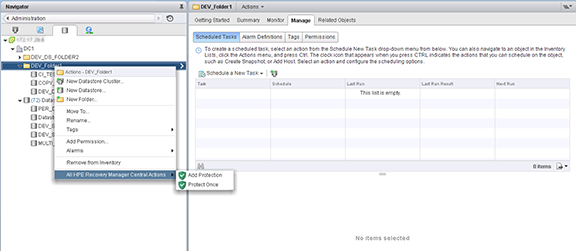Protecting VMware resources — VM, datastore, or storage folder
To protect a VM, datastore, or a storage folder, assign a Copy Policy. On assigning a Copy Policy, RMC creates and manages the life cycle of the VM copies or datastore copies according to the defined copy rules.
Procedure