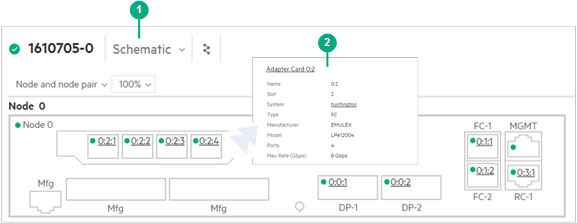Viewing schematic diagrams
A Schematic view is available on the detail pane of the following screens: Controller Nodes, Drive Enclosures, Physical Drives, and Ports. Schematic views provide hardware diagrams with links to related storage system components. Hovering over a diagram displays detailed component information.
Tip: Schematic diagrams are only available for certain HPE 3PAR Storage system models.
Procedure
- On the main menu, select Storage Systems > Controller Nodes, Drive Enclosures, Physical Drives, or Ports
- On the list pane, select the hardware component.
- On the detail pane, select the Schematic view (1). Hovering over the schematic displays details in popup windows (2).
Example controller node schematic