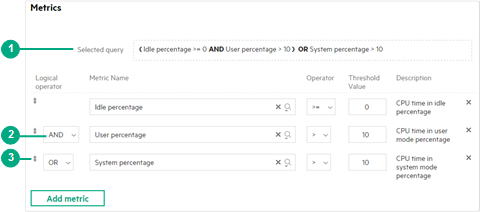Creating threshold alert queries
Procedure
- On the main menu, select System Reporter > Threshold Alerts.
- Click + Create threshold alert or select Create on the Actions menu.
- On the dialog that opens, select the threshold alert template that you need.
The threshold alert query is displayed at the top of the metrics panel (1). As you make changes to individual metrics, the alert query automatically changes.
You can use the
Add metric button and the delete icon (![]() ) to add and remove metrics from a query.
) to add and remove metrics from a query.
You can also choose whether a logical AND or logical OR operator is applied to a metric (2). And, you can change the order of the metrics by hovering over the up/down icon (3) and dragging the metric to a new location.