User Account Management
To log in for the first time to the management console, use the Windows default Administrator account credentials. The user accounts created through Microsoft Windows Storage Server 2016 (WSS2016) can be added to the management console. The Windows default (local) Administrator account can establish other user accounts that can gain access to the management console. Users assigned to the administrator role can add, modify, or delete other user accounts in the management console, as well as manage local users and groups on the system.
After you log into the management console, your account role is displayed at the bottom of the left navigation pane. See the following image:
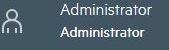
The following table provides the details of the user roles associated with the management console:
| Role | Description |
|---|---|
| Administrator | Administrators can add users, edit users, or delete users. You can perform all operations in the management console. To get administrator role, make sure that you are a member of the local administrators group (as defined in the Windows or domain user account). |
| Operator | Operator can perform all operations which an Administrator can do except user management and system domain membership changes. |
| Read-only | You can only view the resources available in the management console with this permission. |
For any domain users to have access to the management console, they must be added to the required local user groups (Administrators, Guests, or any other user-created user groups) which are existing on the HPE StoreEasy system or a newly created user group based on the permissions required for the domain user.
The domain user credentials are required while adding the domain user to the local user groups.