Connecting multiple D3000 drive enclosures in a dual domain
Dual domain cabling for multiple D3000 drive enclosures figure depicts the cabling schema for multiple D3000 drive enclosures to an HPE StoreEasy Storage system in a dual domain schema. The same cabling schema applies for D3610 and D3710 drive enclosures.
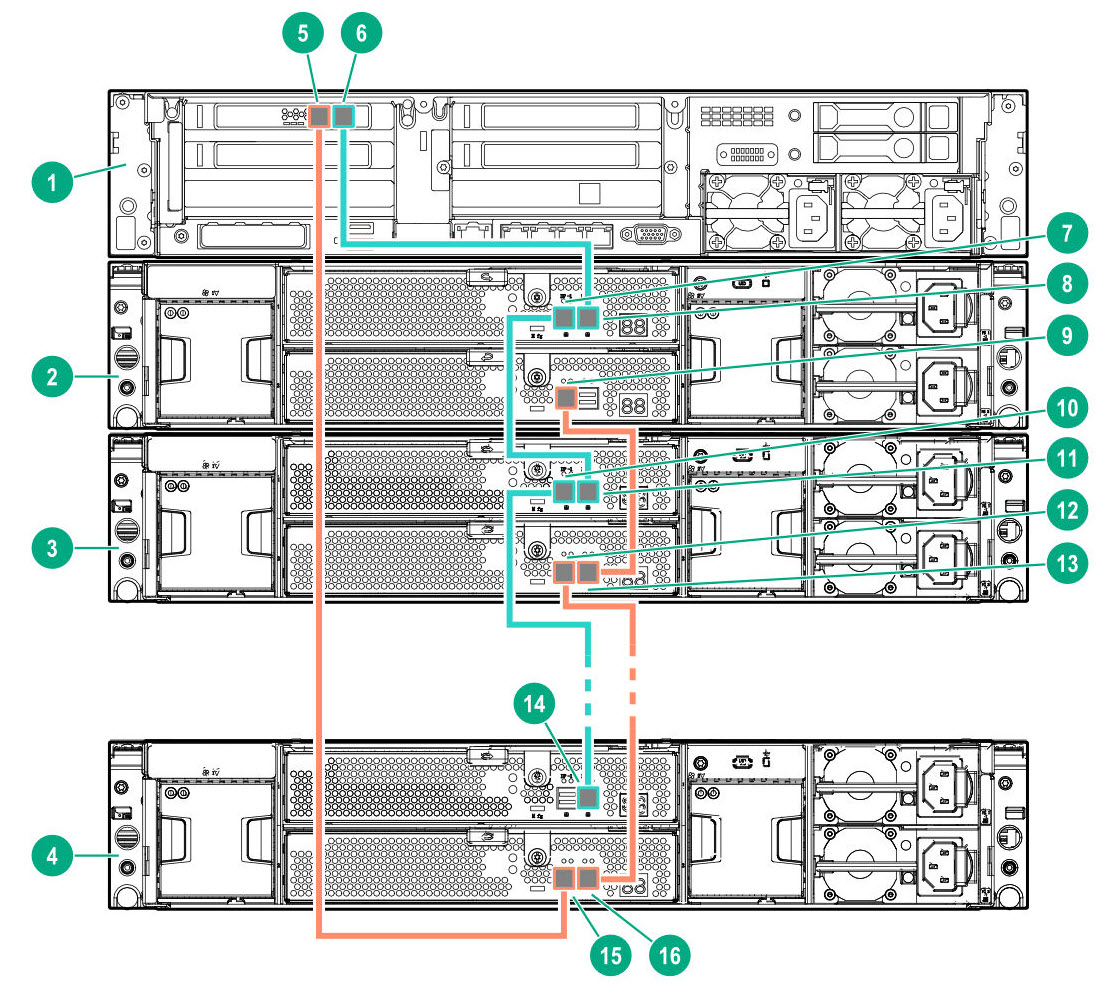
| 1 | HPE StoreEasy Storage system |
| 2 | HPE D3000 Drive Enclosure number 1 |
| 3 | HPE D3000 Drive Enclosure number 2 |
| 4 | HPE D3000 Drive Enclosure number 8 (maximum for D3000) |
| 5 | HPE Smart Array Controller P408e-p, port 2 |
| 6 | HPE Smart Array Controller P408e-p, port 1 |
| 7 | HPE D3000 Drive Enclosure number 1, I/O Module A, port 2 |
| 8 | HPE D3000 Drive Enclosure number 1, I/O Module A, port 1 |
| 9 | HPE D3000 Drive Enclosure number 1, I/O Module B, port 2 |
| 10 | HPE D3000 Drive Enclosure number 2, I/O Module A, port 2 |
| 11 | HPE D3000 Drive Enclosure number 2, I/O Module A, port 1 |
| 12 | HPE D3000 Drive Enclosure number 2, I/O Module B, port 2 |
| 13 | HPE D3000 Drive Enclosure number 2, I/O Module B, port 1 |
| 14 | HPE D3000 Drive Enclosure number 8, I/O Module A, port 1 |
| 15 | HPE D3000 Drive Enclosure number 8, I/O Module B, port 2 |
| 16 | HPE D3000 Drive Enclosure number 8, I/O Module B, port 1 |
NOTE:
Consider the slot in which the HPE Smart Array P408e-p SR Gen10 Controller has been installed. Depending on your system, it might be installed in another PCIe slot.