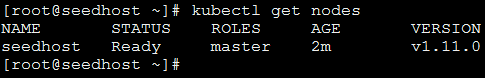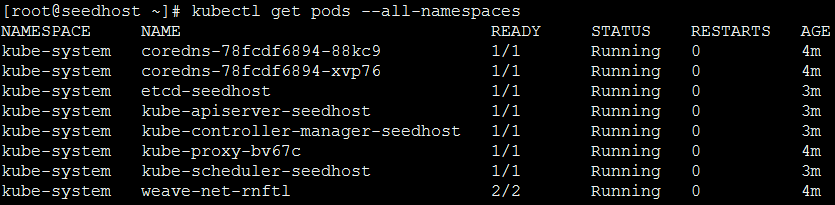Manually installing and configuring Kubernetes cluster
Prerequisites
Contact HPE Sales and Support team to ascertain the NPS toolkit (nps2-*.tar.gz) and VIM automation (Cloud-*.tar.gz) tar balls for deployment.
To perform this procedure, you must be logged in as the root user.
Procedure