Installation and configuration of VMware Integrated Openstack
VMware Integrated Openstack (VIO) Manager is the service that installs, configures and manages OpenStack components (such as Load Balancer, Message Queue, OpenStack Services VMs and so on).
Installation and configuration of VIO
Prerequisites
Ensure that Management vCenter server is installed and configured, and the status of Management vCenter must be HA_CONFIGURED.
Ensure that Resource vCenter is installed and configured, and the status of resource vCenter must be HA_CONFIGURED
Ensure that NSX-T component is installed and configured, and the status of NSX-T must be ROUTER_CREATED.
VCSA ISO and VIO appliance file must be present at /var/nps/vim/vmware/ on NPS toolkit.
Automation Installation and configuration of VIO
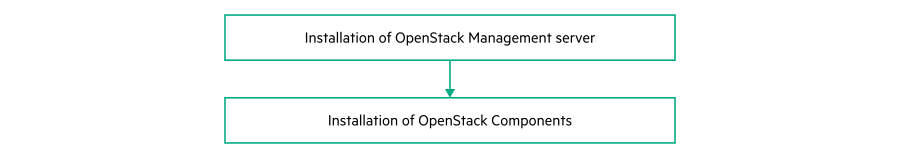
- Run the following command to autodeploy VIO
The NPS toolkit provides a single command named# nps deploy -s vio -a autodeployautodeployto perform the operations of individual commands.Autodeploy command Individual commands nps deploy -s vio -a autodeploynps deploy -s vio -a install nps deploy -s vio -a configure - Run the following command to check the status of deployment.
In case of success, the state of the deployment is INSTALLED# nps show --data vim --node vio
Incase of failure, see Appendix L5: Error codes and corrective action for each VMware components to fix the issue and redeploy VIO using the same procedure.
Individual commands of VIO
The NPS provides modular commands for performing the individual operations. The following table provides the commands, functions and descriptions of each individual commands.| Command | Function | Description |
|---|---|---|
|
Displays VIO information |
This show command is used to display the information of the component such as configuration details, state of the component, and so on. |
|
Installation of VIO |
The command installs OpenStack Management Server VM and OpenStack Template VM on Management Pod. |
|
Configuration of VIO |
The command configures OpenStack components based on deployment type. |
Verification process
Login to management vCenter vSphere UI as an administrator.
vApp containing OpenStack management server VM and OpenStack Template VM can be seen in Inventory.
Another vApp containing 8 OpenStack components VMs can be seen in Inventory.
Login to horizon dashboard of VIO with credentials provided (in data model) and validate services.