Installation sequence
The HPE Telco Blueprint uses the NPS toolkit to deploy RHOCP. This deployment is categorized into four different stages:
See Time matrix for installation sequence for the time taken to perform each step in the process.
Pre deployment
The following diagram illustrates the sequence of steps that must be completed during the pre-deployment stage:
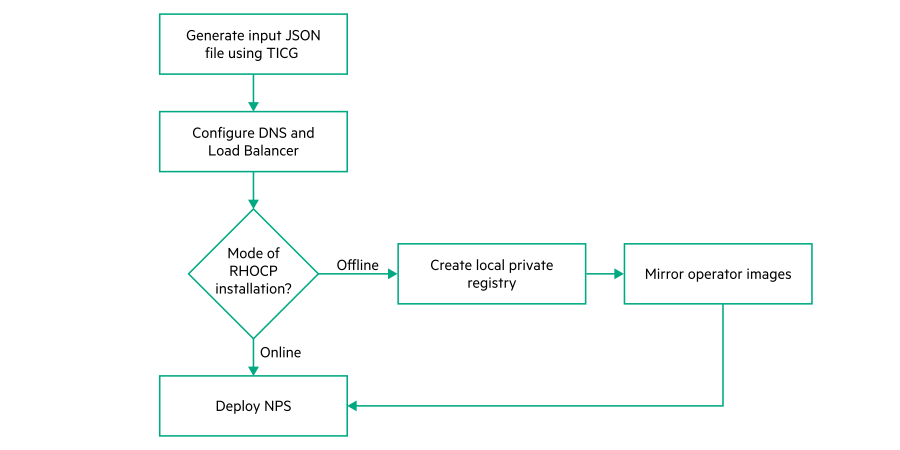
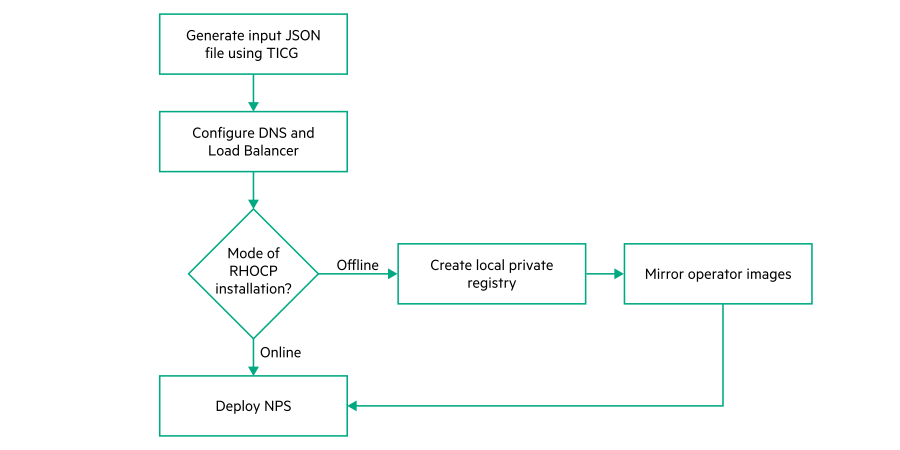
NPS deployment
The following diagram illustrates the sequence of steps that must be completed to deploy NPS:
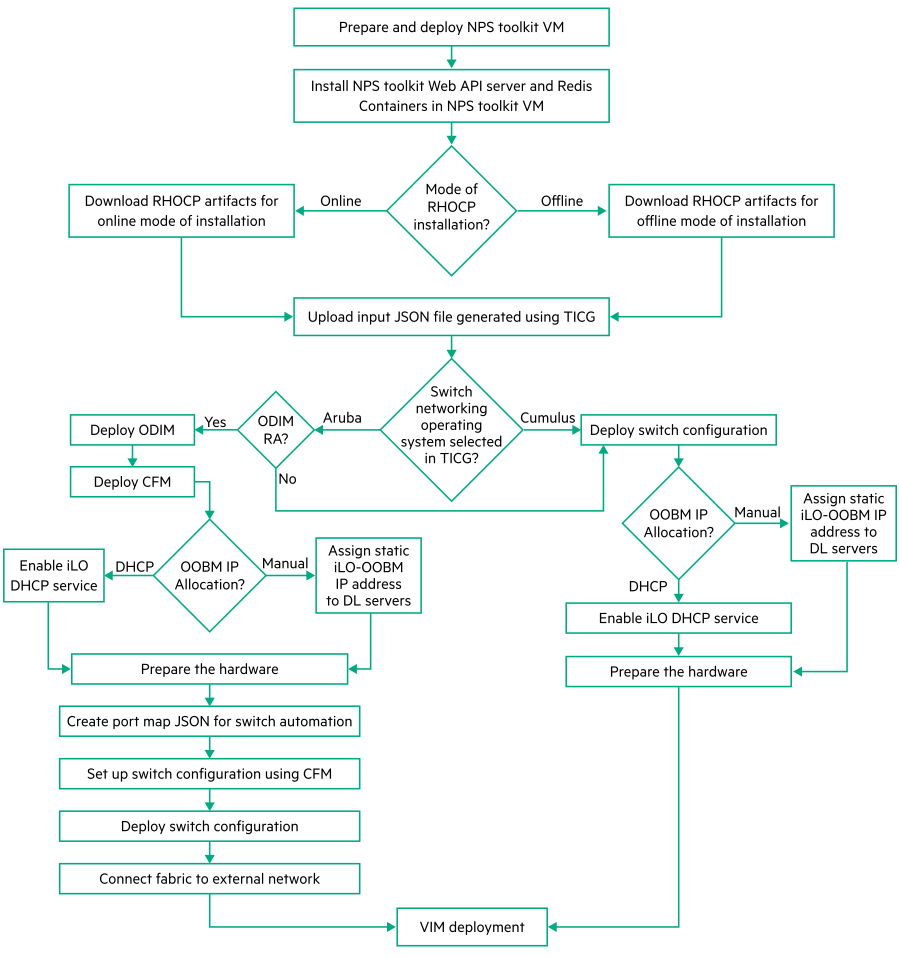
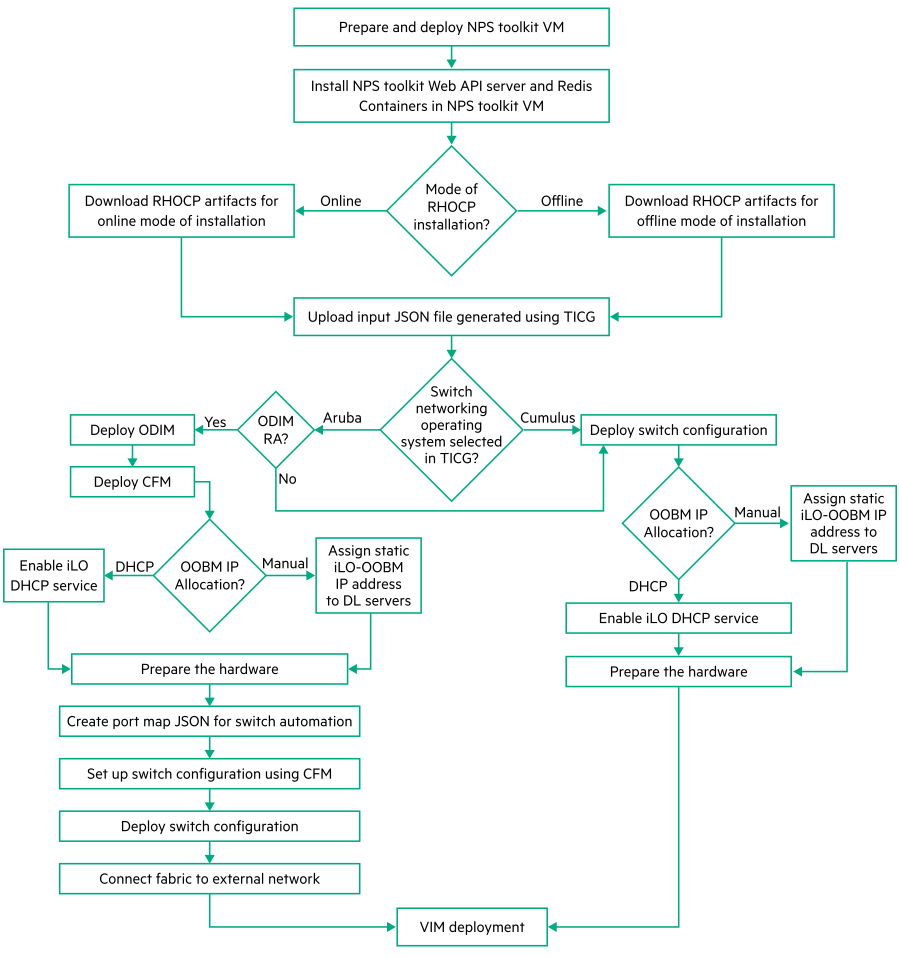
VIM deployment
The following diagram illustrates the sequence of steps that must be completed to deploy VIM:
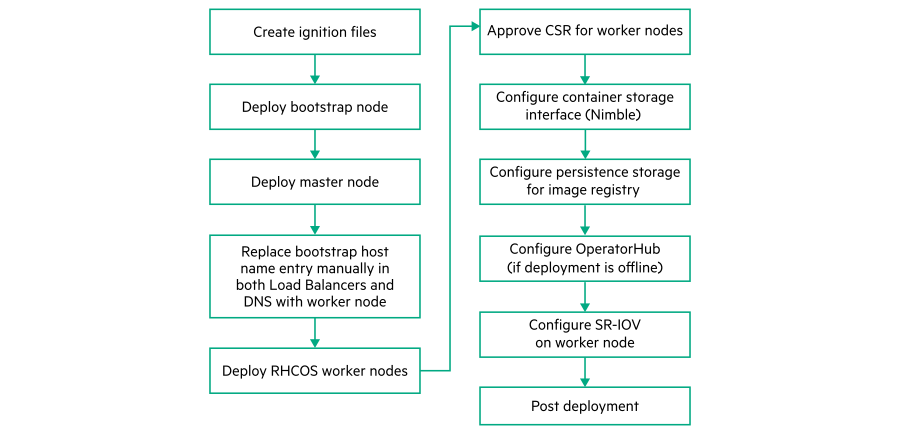
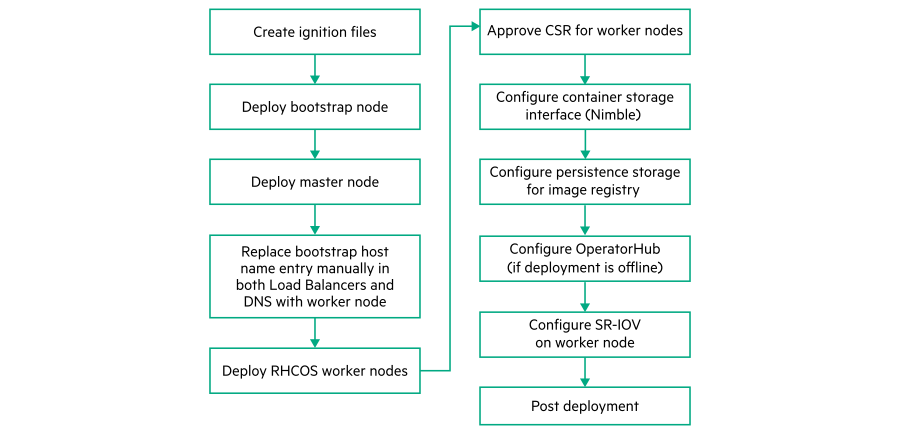
Post deployment
The following diagram illustrates the sequence of steps that must be completed during the post-deployment stage:
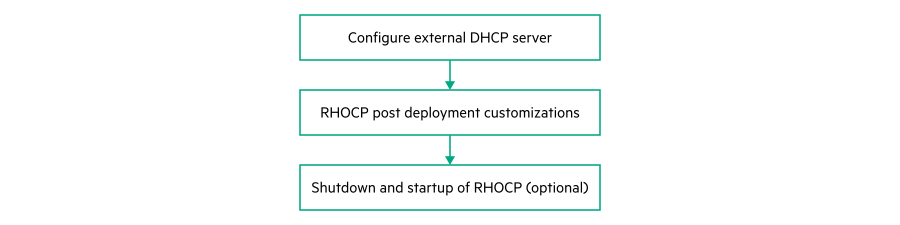
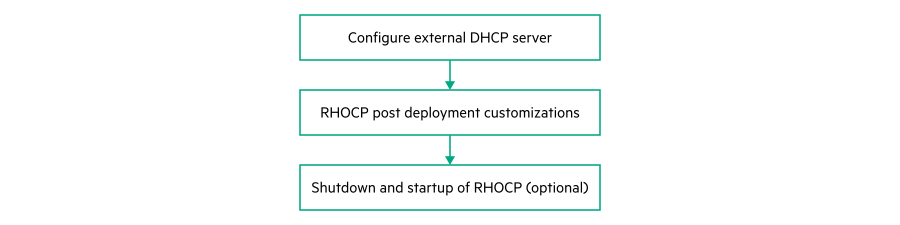
Time matrix for installation sequence
The following table provides the information on the installation sequence for a starter kit (3 master nodes and 2 worker nodes):
Time taken to perform each step in the process.
Manual and automated steps.
| Tasks | Deployment type | Duration (in mins) for Offline deployment mode | Duration (in mins) for Online deployment mode |
|---|---|---|---|
| Pre deployment | |||
| Initial Nimble configuration | Manual | NA | NA |
| Generate input JSON file using TICG | Manual | 180 | 180 |
| Configure DNS and Load Balancer | Manual | NA | NA |
| Install NPS Host (OS installation) | Manual | 10 | 10 |
| Create local private registry | Automated | 30 | NA |
| Mirror Operator images | Automated | 405 | NA |
| NPS deployment | |||
| Prepare and deploy NPS Toolkit VM | Automated | 55 | 53 |
| Install NPS toolkit Web API server and Redis Containers in NPS toolkit VM | Automated | ||
| Download RHOCP and Nimble CSI driver artifacts | Automated | 15 | 15 |
| Upload input JSON file generated using TICG and validate JSON | Automated | 2 | 2 |
| Deploy ODIM | Automated | 5 | 5 |
| Deploy CFM | Automated | 7 | 7 |
| Enable iLO DHCP service | Automated | 4 | 4 |
| Prepare the hardware | Automated | 47.5 | 47.5 |
| Create port map JSON for switch automation | Automated | 1.5 | 1.5 |
| Set up switch configuration using CFM | Automated | 2 | 2 |
| Deploy switch configuration | Automated | 15 | 15 |
| Connect fabric to external network | Manual | 10 | 10 |
| VIM deployment | |||
| Create ignition files | Automated | 3 | 3 |
| Deploy bootstrap node | Automated | 19 | 20 |
| Deploy master node | Automated | 33 | 42 |
| Replace bootstrap hostname entry manually in both Load Balancers and DNS with worker node | Manual | 5 | 5 |
| Deploy RHCOS worker nodes | Automated | 21 | 34 |
| Approve CSR for worker nodes | Manual | ||
| Configure container storage interface (Nimble) | Automated | 8 | 4 |
| Configure persistence storage for image registry | Automated | 3 | 3 |
| Configure OperatorHub | Automated | 23 | NA |
| Configure SR-IOV on worker node | Automated | 24 | 31 |
| Post deployment | |||
| Configure external DHCP server | 10 | 10 | |
| RHOCP post deployment customizations (optional) | Automated | 270 | NA |