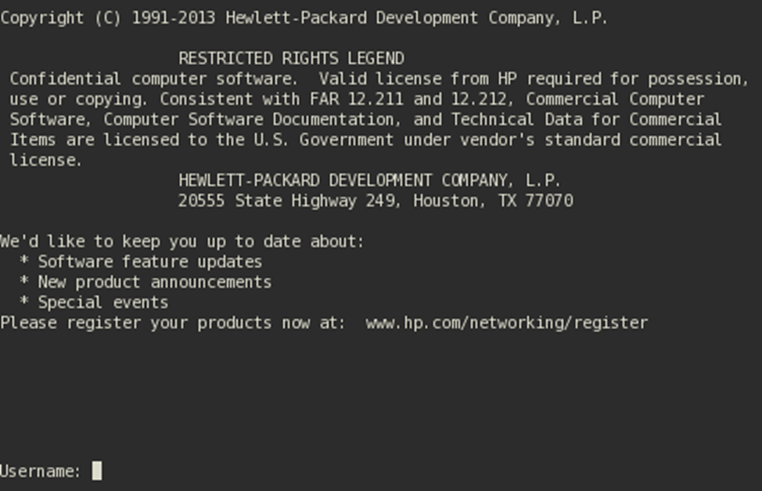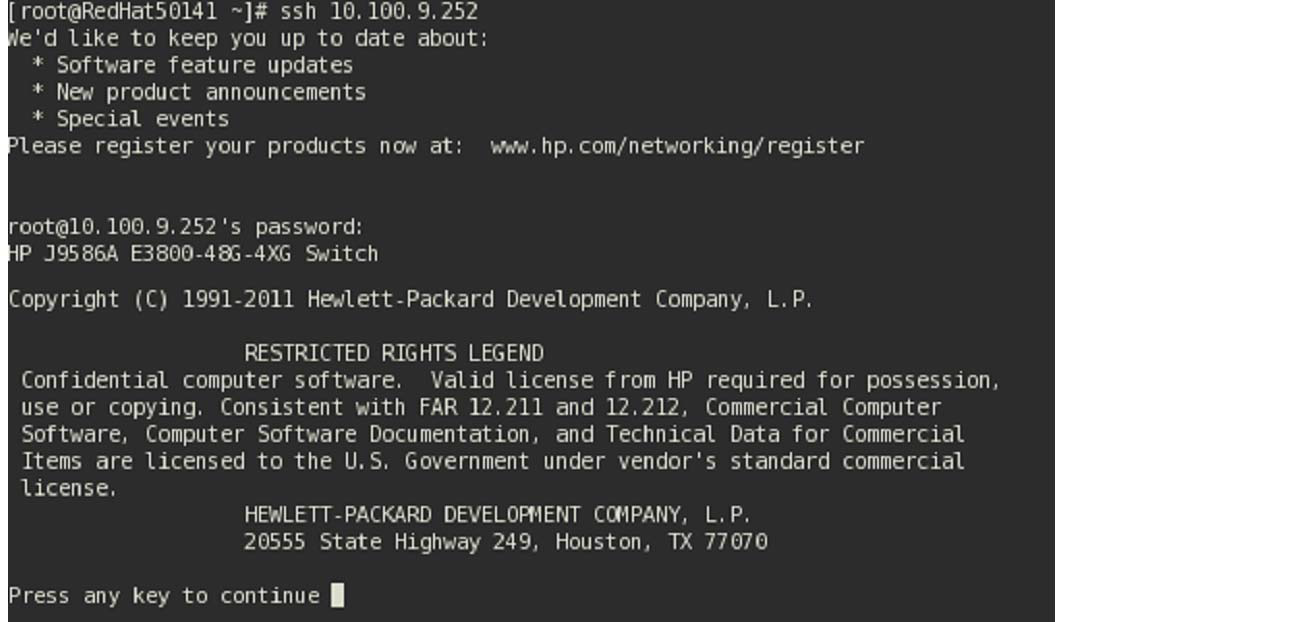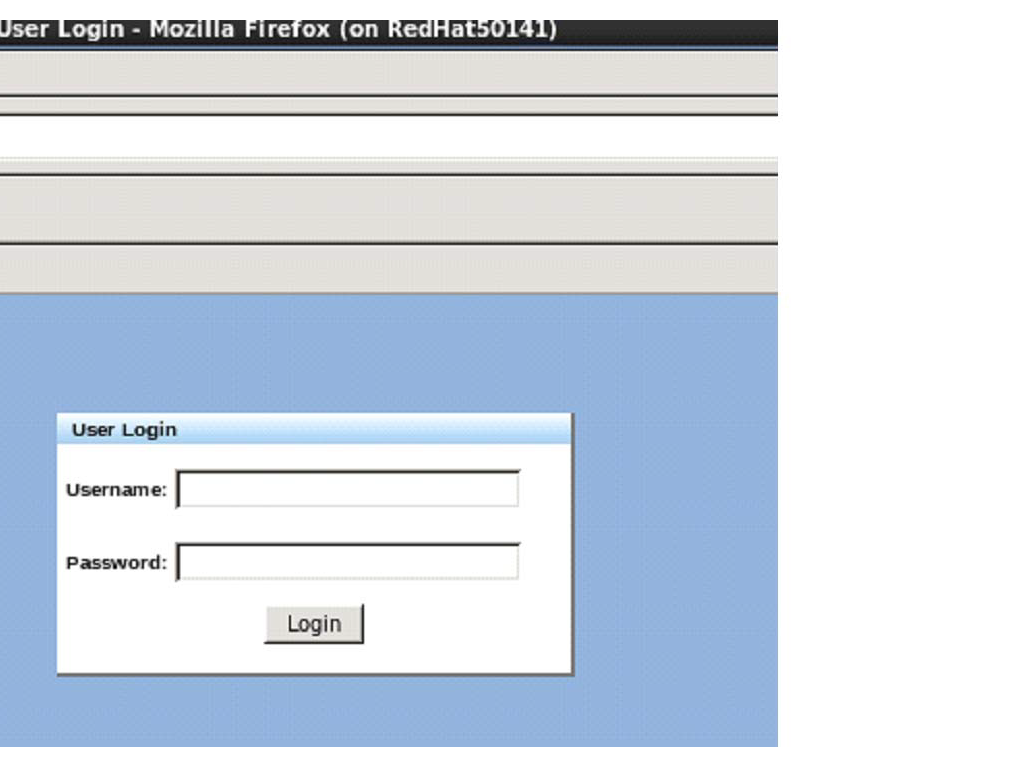Authentication bypass for the username when logging onto the switch.
Syntax:
Use the
disable-usernamecommand in manager mode to by-pass prompting username at the authentication feature of the switch. Execution of the above command on the switch enables the switch to bypass prompting username if applicable and only password is used for authentication only when both operator and manager usernames are default. Thedisable-usernamecommand will display an acceptance option and security warning message similar to the following:Bypass username during authentication while logging into the device to get Manager or Operator access? (y/n)Entering “y/Y” will complete setting the command.
The default configuration of the switch is to authenticate based on username and password. This command is disabled by default in the switch configuration. An event log message (warning) will be logged that relates to this command. The event log message with be similar to the following:
W 05/22/13 21:02:06 00419 auth: Bypassing the username for Operator and Manager access level is enabled
NOTE: The protocols SFTP and SCP which are based on SSH will exhibit similar behavior as SSH. There are no changes required for PCM and IDM.
The behavior of the switch software in different management interfaces when the disable-username command is enabled.
Telnet Example: 1:
Operator password: Set Manager password: Not set Operator username: Not set Manager username: Not set
Telnet Example: 2:
Operator password: Not set Manager password: Set Operator username: Not set Manager username: Not set
Telnet Example: 3:
Telnet Example: 4:
There is no username prompt in SSH, (for example: ssh any_username@IP-address). The following configuration examples are related to SSH:
SSH configuration Example: 1:
In the following configuration, the password is entered without the username. Once the enable command is entered, the username prompt will be bypassed.
Operator password: Set Manager password: Not set Operator username: Not set Manager username: Not set
SSH configuration Example: 2:
Operator password: Not set Manager password: Set Operator username: Not set Manager username: Not set
SSH configuration Example: 3:
SSH configuration Example: 4:
The user is prompted for both username and password. Any entry including blank in the username field is allowed. This condition is true for all the below configuration.
WebUI configuration Example: 1:
Operator password: Set Manager password: Not set Operator username: Not set Manager username: Not set
WebUI configuration Example: 2:
Operator password: Not set Manager password: Set Operator username: Not set Manager username: Not set
WebUI configuration Example: 3:
WebUI configuration Example: 4:
|
|
|
![[NOTE: ]](images/note.gif) |
NOTE: This feature does not capture solutions for other applications that mandate the username and does not capture the solution based on the type of management interface used. |
|
|