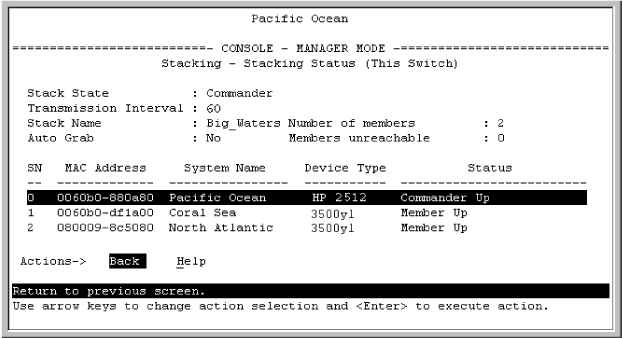This procedure displays the Commander and stack configuration, plus information identifying each stack member.
To display the status for a Commander, go to the console Main Menu for the switch and select 9. Stacking ⇒ 1. Stacking Status (This Switch).
The Commander's Stacking Status screen appears:
Pacific Ocean
======================- CONSOLE - MANAGER MODE -===========================
Stacking - Stacking Status (This switch)
Stack State : Commander
Transmission Interval : 60
Stack Name : Big_Waters Number of members : 2
Auto Grab : No Members unreachable : 0
SN MAC Address System Name Device Type Status
-- ------------- ---------------- ----------- ------------------------
0 0060b0-e94300 Pacific Ocean HP Switch Commander Up
1 080009-918f80 Coral Sea HP Switch Member Up
2 080008-8c5080 North Atlantic HP Switch Member Up
Actions-> Back Help
Return to previous screen.
Use arrow keys to change action selection and <Enter> to execute action.