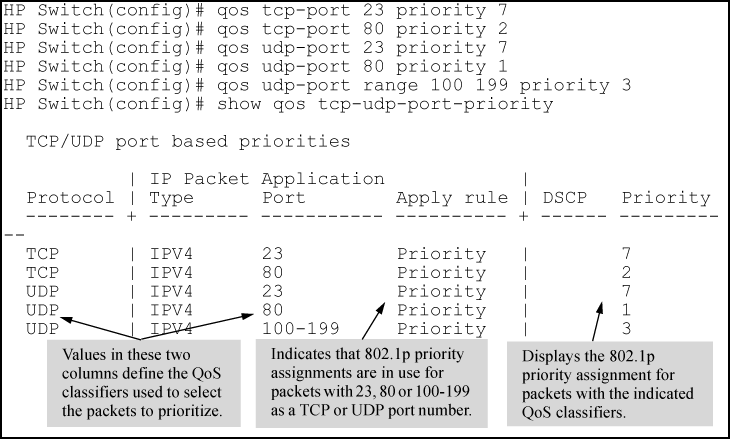When you use TCP or UDP and a Layer 4 Application port number as a global QoS classifier, traffic carrying the specified TCP/UDP port numbers is marked with a specified priority level, without regard for any other QoS classifiers in the switch. You can configure up to 50 TCP/UDP application port numbers as QoS classifiers.
|
|
|
![[NOTE: ]](images/note.gif) |
NOTE: Starting in software release K.14.01, global TCP/UDP classifiers are supported on IPv4, IPv6, or both IPv4 and IPv6 packets. In previous releases, only IPv4 packets were supported. |
|
|
The packet-marking options for global TCP/UDP port-number classifiers include:
-
802.1p priority
-
DSCP policy (Assigning a new DSCP and an associated 802.1p priority; inbound packets can be IPv4 or IPv6.)
For a given TCP or UDP port number, you can use only one of the above options at a time. However, for different port numbers, you can use different options.
-
Well-Known Ports: 0 - 1023
-
Registered Ports: 1024 - 49151
-
Dynamic and Private Ports: 49152 - 65535
For more information, including a listing of UDP/TCP port numbers, go to the Internet Assigned Numbers Authority (IANA) website at:
-
Only 6 concurrent policies are possible when using unique ranges. The number of policies allowed is less if ACLs are also using port ranges.
-
No ranges allowed that include any port numbers configured as part of another QoS application port number policy.
-
An error message is generated if there are not enough hardware resources available when configuring a policy.
-
The entire range of configured port numbers must be specified when using the
noform of the command, for example:HP Switch(config)#: qos udp-port range 1300 1399 dscp 001110 HP Switch(config)#: no qos range 1300 1399
Configuration for TCP and UDP port prioritization
The following example displays the following configuration for TCP and UDP port prioritization:
| TCP/UDP port | 802.1p priority for TCP | 802.1p priority for UDP |
|---|---|---|
| TCP Port 23 (Telnet) | 7 | 7 |
| UDP Port 23 (Telnet) | 7 | 7 |
| TCP Port 80 (World Wide Web HTTP) | 2 | 2 |
| UDP Port 80 (World Wide Web HTTP) | 1 | 1 |
The global IP-device classifier enables you to configure up to 300 IP addresses to select IP packets according to source or destination address.
|
|
|
![[NOTE: ]](images/note.gif) |
NOTE: IPv6 Support: Starting in software release K.14.01, IP device classifiers are supported on IPv4,IPv6, and IPv4/IPv6 subnets. In previous releases, only IPv4 packets are supported. |
|
|
When a globally-configured IP-device address has the highest precedence in the switch for traffic addressed to or from the device, traffic received on the switch with the configured IP address is marked with the specified priority level. You can configure different IP-device classifiers with different priority levels.
|
|
|
![[NOTE: ]](images/note.gif) |
NOTE: QoS IP-Device Restriction: The configuration of a QoS IP-device priority on the Management VLAN IP address (if configured) is not supported. If no Management VLAN is configured, the configuration of a QoS IP-device priority on the default VLAN IP address is not supported. |
|
|
The packet-marking options for global IP-device classifiers include:
-
802.1p priority
-
DSCP policy: Assigning a new DSCP and 802.1p priority
For a given IP address or subnet mask, you can assign only one of the above options at a time. However, for different IP addresses, you can use different options.
The global IP Type-of-Service classifier enables you to classify and mark IP packets according to the following modes:
|
|
|
![[NOTE: ]](images/note.gif) |
NOTE: Prerequisite: A DSCP codepoint must have a preconfigured 802.1p priority (0 - 7) before you can use the codepoint to mark matching packets. If a codepoint you want to use shows |
|
|
Unless IP-Precedence mode and Diffserv mode are both disabled (the default setting), enabling one automatically disables the other.
The global VLAN-ID (VID) classifier allows you to use up to 4094 VLAN IDs to match packets. When a particular VLAN-ID classifier has the highest precedence in the switch, traffic received in the VLAN is marked with the configured priority level. You can configure different global VLAN-ID classifiers to mark packets with different priority levels.
The global QoS packet-marking options for packets that carry a specified VLAN-ID include:
-
802.1p priority
-
DSCP policy (Assigning a new DSCP and an associated 802.1p priority; inbound packets must be IPv4.)
|
|
|
![[NOTE: ]](images/note.gif) |
NOTE: A global VLAN-ID classifier marks priority levels only in packets received on static VLANs. Packets received in a dynamic VLAN created byGVRP operation are not marked by a global VLAN-ID classifier. The VLAN ID used as a global QoS classifier must currently exist on the switch. If you remove aVLAN from the switch, all global QoS configurations that use the VLAN ID for packet marking are also removed. |
|
|
The global QoS source-port classifier allows you to use a packet's source-port on the switch to mark packets. When a global source-port classifier has the highest precedence in the switch for traffic entering through a port, traffic received on the port is marked with the configured priority level. Different source-port classifiers can have different priority levels.
The global QoS packet-marking options for matching packets from a specified source-port include:
-
802.1p priority
-
DSCP policy: Assigning a new DSCP and an associated 802.1p priority
After you apply a QoS policy to an interface, the classifier-based settings configured by QoS actions in the policy override any 802.1p CoS or DSCP codepoint values that were globally-configured on the switch to mark packets using the QoS commands.
If you use a classifier-based QoS configuration along with globally-configured QoS commands, the order of precedence in which 802.1p priority, IP precedence, and DSCP settings mark selected packets is as follows, from highest (1) to lowest (9):
Order of precedence for classifier-based QoS over global QoS
| Precedence order | QoS feature |
|---|---|
| 1 | Classifier-based port-specific policy |
| 2 | Classifier-based VLAN-specific policy |
| 3 | Globally-configured TCP/UDP priority |
| 4 | Globally-configured IP-device priority |
| 5 | Globally-configured IP Type-of-Service priority |
| 6 | Globally-configured Layer 3-Protocol priority |
| 7 | Globally-configured VLAN-ID priority |
| 8 | Globally-configured Source-Port priority |
| 9 | 802.1p CoS in Layer 2 VLAN header[a] |
|
[a] In a tagged VLAN environment, the incoming 802.1p priority is used as the default QoS classifier to determine how a packet is handled if no global or classifier-based QoS match criterion with a higher precedence matches. |
|
If you configure a global IP-Diffserv classifier and No-override is displayed for the 802.1p priority associated with a codepoint, DSCP marking cannot be performed on matching outbound packets. However, QoS does not affect the packet-queuing 802.1p priority or VLAN tagging carried in the packet.
In this case, the packets are handled as follows (as long as no other QoS classifier marks a new 802.1p priority on the matching packets):
| 802.1Q status | Outbound 802.1p priority |
|---|---|
| Received and forwarded on a tagged-port member of a VLAN | Unchanged |
| Received on an untagged-port member of a VLAN; forwarded on a tagged-port member of a VLAN | 0 (zero) normal |
| Forwarded on an untagged-port member of a VLAN | None |