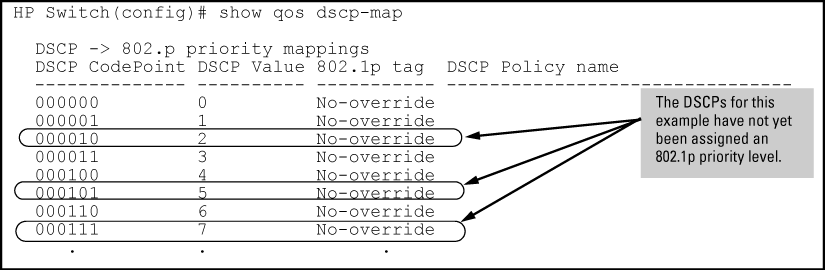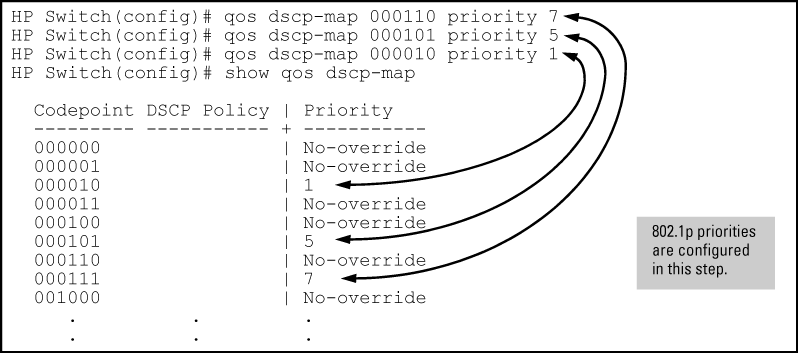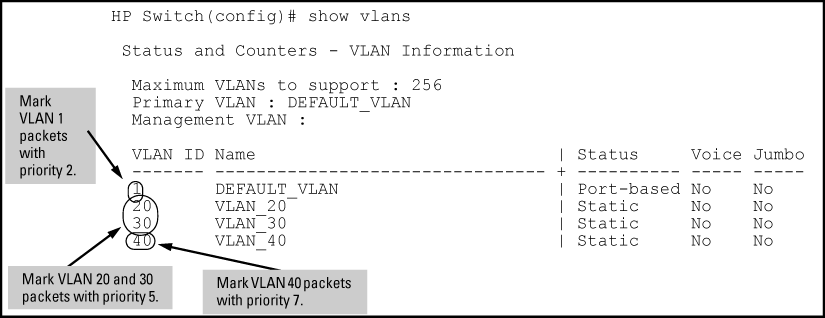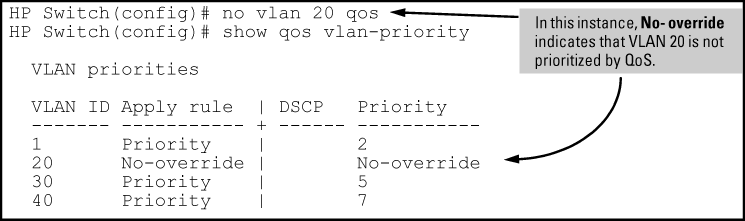-
Determine the VLAN-ID classifier to which you want to assign a DSCP policy.
-
Determine the DSCP policy for packets carrying the selected VLAN-ID.
-
If necessary, use the
qos dscp-mapcodepointpriority0 - 7Prerequisite: A DSCP codepoint must have a preconfigured 802.1p priority (0 - 7) before you can use the codepoint to mark matching packets. If a codepoint you want to use shows
No-overrideshow qos dscp-mapqos dscp-map priority -
Configure the switch to assign the DSCP policy to packets with the specified VLAN-ID.
Syntax:
This command is optional if a priority has already been assigned to the
codepointWhen the switch applies this priority to a packet, the priority determines the packet's queue in the outbound port to which it is sent. If the packet leaves the switch on a tagged port, it carries the 802.1p priority with it to the next downstream device. For IP packets, the DSCP codepoint in the packet header is replaced by the codepoint specified in this command.
Syntax:
Assigns a DSCP policy to IP packets carrying the specified VLAN ID, and overwrites the DSCP in these packets with the assigned
value.codepoint
A binary value for the six-bit codepoint from
000000to111111.A decimal value from
0(low priority) to63(high priority) that corresponds to a binary DSCP bit setAn ASCII standard name for a binary DSCP bit set.
Enter
?to display the list of valid codepoint entries.The DSCP policy includes an 802.1p priority and determines the packet's queue in the outbound port to which it is sent. If the packet leaves the switch on a tagged port, it carries the 802.1p priority with it to the next downstream device.
Syntax:
Syntax:
Assigning DSCP policies to packets
Assigning DSCP policies (codepoint and associated 802.1p priority) to packets with the specified VLAN IDs:
| VLAN-ID | DSCP | Priority |
|---|---|---|
| 40 | 000111 | 7 |
| 30 | 000101 | 5 |
| 20 | 000010 | 1 |
| 1 | 000010 | 1 |
-
Determine if the DSCP codepoints that you want to use to mark matching packets already have an 802.1p priority assigned, which could indicate use by existing applications (
show qos dscp-map)A DSCP codepoint must also have a priority configured before you can use it to mark matching packets.
-
Assign the DSCP policies to the selected VLAN IDs and display the result.
HP Switch(config)#: vlan 1 qos dscp 000010 HP Switch(config)#: vlan 20 qos dscp 000010 HP Switch(config)#: vlan 30 qos dscp 000101 HP Switch(config)#: vlan 40 qos dscp 000111 HP Switch(config)#: show qos vlan-priority VLAN priorities VLAN ID Apply rule | DSCP Priority ------- ----------- + ------ ----------- 1 DSCP | 000010 1 20 DSCP | 000010 1 30 DSCP | 000101 5 40 DSCP | 000111 7
The switch will now apply the DSCP policies to packets received on the switch with the specified VLAN-IDs. This means the switch will:
-
Overwrite the original DSCPs in the selected packets with the new DSCPs specified in the above policies.
-
Assign the 802.1p priorities in the above policies to the appropriate packets.
This global QoS packet-marking option assigns a priority to all outbound packets having the specified VLAN-ID (VID). You can configure this option by either specifying the VLAN-ID ahead of the qos
Syntax:
Configures an 802.1p priority for outbound packets belonging to the specified VLAN. This priority determines the packet's queue in the outbound port to which it is sent. If the packet leaves the switch on a tagged port, it carries the 802.1p priority with it to the next downstream device. You can configure one QoS classifier for each VLAN-ID.
Removes the specified VLAN-ID as a QoS classifier and resets the priority for that VLAN to
No-override.
Displays a listing of the QoS VLAN-ID classifiers currently in the
running-configfile, with their priority data.
Viewing the VLANs available for QoS prioritization
802.1p priorities are assigned to packets received in VLANs 1, 20, 30, and 40:
Enter the following commands to mark VLAN packets that match the specified VLAN IDs with an 802.1p priority:
HP Switch(config)#: vlan 1 qos priority 2 HP Switch(config)#: vlan 20 qos priority 5 HP Switch(config)#: vlan 30 qos priority 5 HP Switch(config)#: vlan 40 qos priority 7 HP Switch(config)#: show qos vlan VLAN priorities VLAN ID Apply rule | DSCP Priority ------- ------------+ ------ ------------- 1 Priority | 2 20 Priority | 5 30 Priority | 5 40 Priority | 7