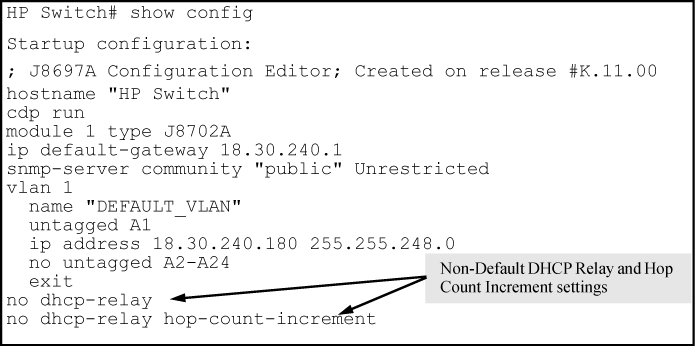Use the show config command (or show running for the running-config file) to display the current DHCP relay setting.
|
|
|
![[NOTE: ]](images/note.gif) |
NOTE: The DHCP relay and hop count increment settings appear in the |
|
|
This command displays the list of currently configured IP Helper addresses for a specified VLAN on the switch.
Syntax:
Displays the IP helper addresses of DHCP servers configured for all static VLANS in the switch or on a specified VLAN, regardless of whether the DHCP relay feature is enabled. The
vlanparameter specifies a VLAN ID number.vlan-id
Example
To verify the current setting for increasing the hop count in DHCP requests, enter the show dhcp-relay command. The current setting is displayed next to DHCP Request Hop Count Increment.
Displaying hop count status
HP Switch# show dhcp-relay Status and Counters - DHCP Relay Agent DHCP Relay Agent Enabled : Yes DHCP Request Hop Count Increment: Disabled Option 82 Handle Policy : Replace Remote ID : MAC Address Client Requests Server Responses Valid Dropped Valid Dropped -------- --------- -------- --------- 1425 2 1425 0