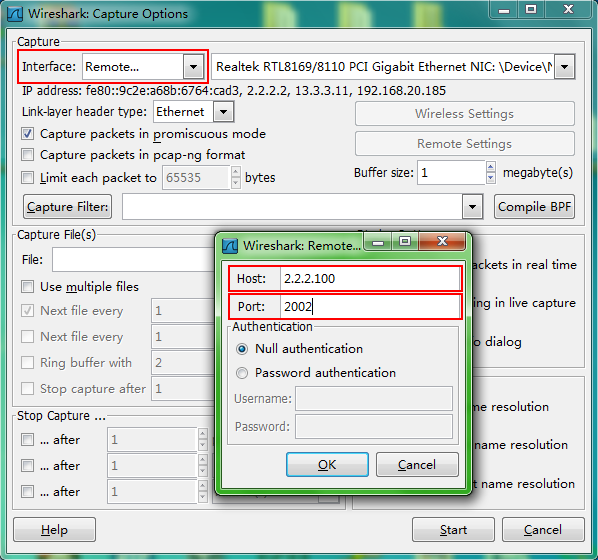Configuring remote packet capture
Task | Command | Remarks |
|---|---|---|
Configure remote packet capture. | packet-capture remote interface interface-type interface-number [ port port ] | To stop the capture while it is capturing packets, use the packet-capture stop command. |
To display the captured packets, perform the following tasks:
Connect the Wireshark client to the device that captures packets.
Start Wireshark and select Capture > Options.
Select Remote from the Interface list.
Enter the IP address of the remote interface and the RPCAP service port number on the window that appears, and click OK.
Make sure the interface IP address is reachable for the Wireshark. If you do not specify the RPCAP service port number, the default RPCAP service port 2002 is used.
Click Start.
Figure 96: Configuring Wireshark capture options