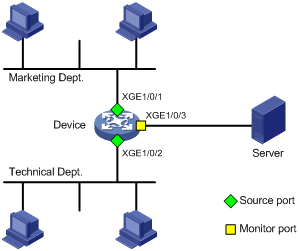Local port mirroring configuration example (in source port mode)
Network requirements
As shown in Figure 84, configure local port mirroring in source port mode to enable the server to monitor the bidirectional traffic of the two departments.
Figure 84: Network diagram
Configuration procedure
# Create local mirroring group 1.
<Device> system-view [Device] mirroring-group 1 local
# Configure Ten-GigabitEthernet 1/0/1 and Ten-GigabitEthernet 1/0/2 as source ports for local mirroring group 1.
[Device] mirroring-group 1 mirroring-port ten-gigabitethernet 1/0/1 ten-gigabitethernet 1/0/2 both
# Configure Ten-GigabitEthernet 1/0/3 as the monitor port for local mirroring group 1.
[Device] mirroring-group 1 monitor-port ten-gigabitethernet 1/0/3
# Disable the spanning tree feature on the monitor port (Ten-GigabitEthernet 1/0/3).
[Device] interface ten-gigabitethernet 1/0/3 [Device-Ten-GigabitEthernet1/0/3] undo stp enable [Device-Ten-GigabitEthernet1/0/3] quit
Verifying the configuration
# Verify the mirroring group configuration.
[Device] display mirroring-group all
Mirroring group 1:
Type: Local
Status: Active
Mirroring port:
Ten-GigabitEthernet1/0/1 Both
Ten-GigabitEthernet1/0/2 Both
Monitor port: Ten-GigabitEthernet1/0/3